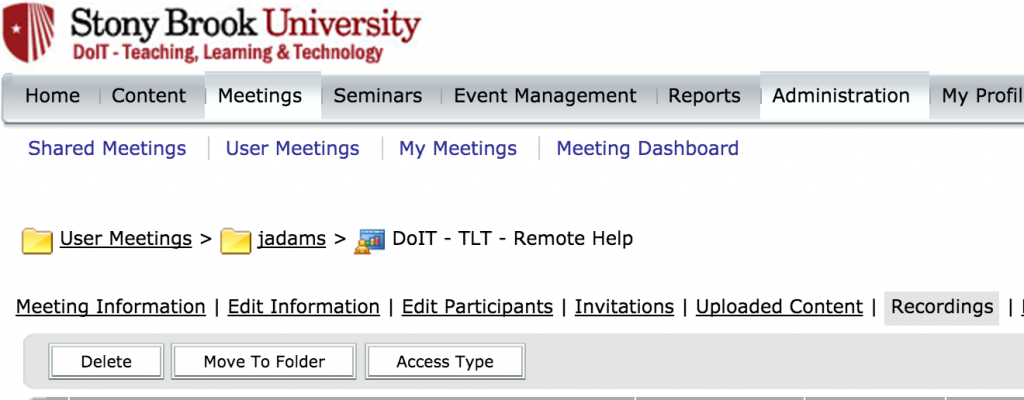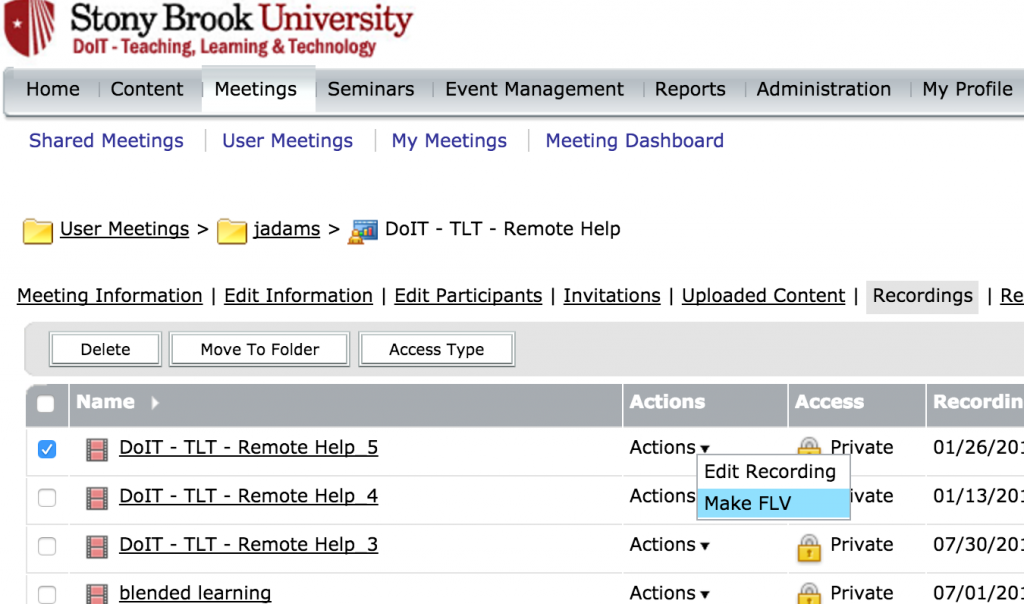grabbed these from a Blackboard listserv:
· Zoom 101: Sign Up & Download<https://success.zoom.
· Zoom 101 : In Meeting Controls (Basic)<https://success.zoom.u
· Comprehensive Guide to Educating Through Zoom<https://zoom.us/docs/doc/
·
· Tips and Tricks for Teachers Educating on Zoom<https://zoom.us/docs/doc/
· Tips and Tricks for Administrators and Staff<https://zoom.us/docs/doc
· Student Tips for Participating in Online Learning<https://zoom.us/docs/
· Live Training<https://support.zoom.
· Zoom Meetings for Education Training<https://livetraining.