Add Yourself to a Waitlist
In SOLAR, if the class you are trying to register for is full and has a waitlist, click on the box “Waitlist if class is full” to be added to the waitlist:

After clicking “Next”, you will see your waitlist position:
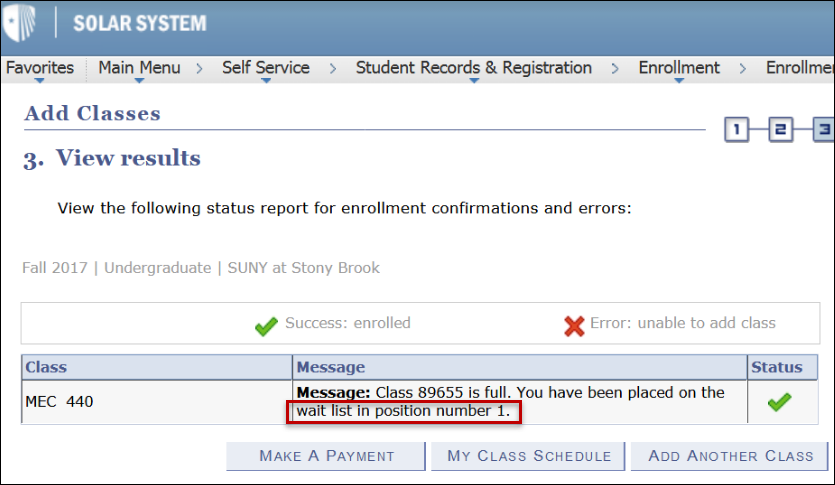
PLEASE NOTE:
- Check SOLAR often. You will receive a SOLAR message if/when you are added to the class (or if there was a problem, like a time conflict).
- SOLAR will check for prerequisites right after you click on the waitlist checkbox and click “Next”. However, other things like time conflicts, reserved sections, and other issues will only be checked when you are about to be added to the class.
- If there is no waitlist checkbox that means that the class does not offer a waitlist.
- Check out the Registrar’s Academic Calendar for dates on the last day to waitlist yourself and other important deadlines.
- You can also use the waitlist option when you are swapping a class.