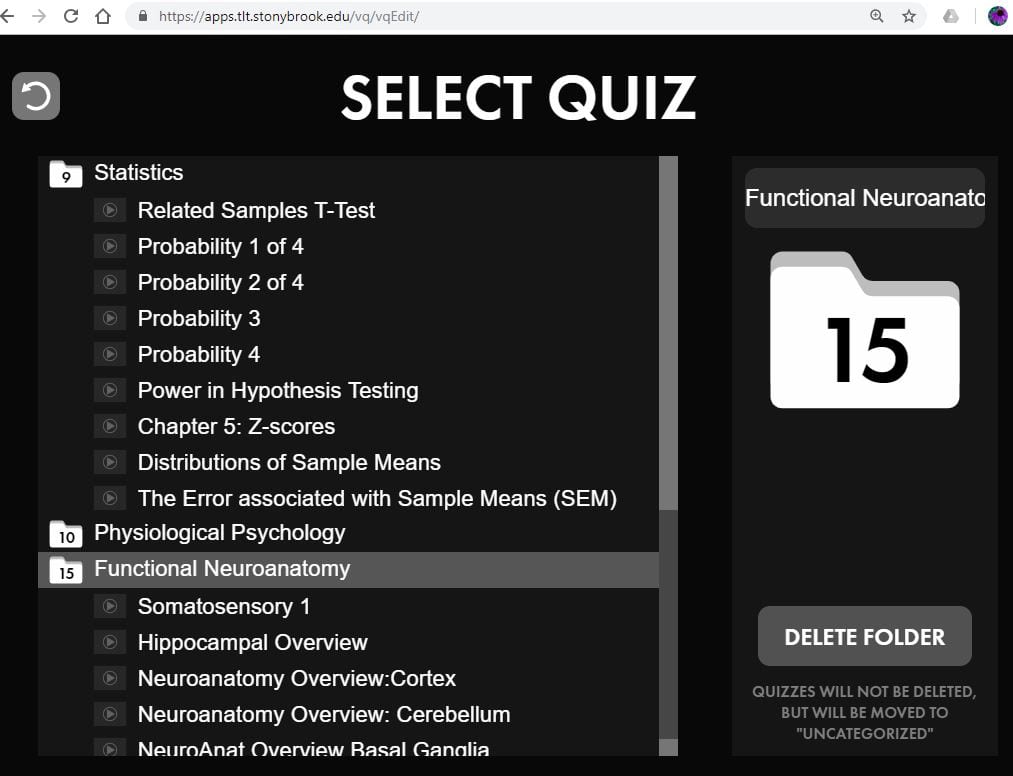Options
1) YouTube. Advantages: Rapid uploads, easy to embed
I recommend posting videos as unlisted and solely for your students. If you have included copyrighted content sure to include “This video is for the sole use of students enrolled in XXX XXX at Stony Brook University as per the TEACH Act.”
Unlimited free space.
Although video length is reported to be limited, I’ve yet to have a long video lecture rejected. They can find copyrighted content, but as long as you keep the video unlisted you can use it. Make sure you note the video is educational.
2) Vimeo,
Advantage: allows passwords so you can control who views. However, if you use a password, the title slide doesn’t show up when you embed the video in the LMS. To work around that, post a title image (include the password), and then add a link to the Vimeo video
Vimeo is GREAT. It has many wonderful features, but very limited free space.
3) IVQ developed at SBU
Advantages: a) only people at Stony Brook have access to your videos.
b) allows Quiz Embedding so student can access rapid feedback on understanding.
c) Allows you to hold students accountable for viewing lecture videos. Provides individual student statistics on viewing time and number of mistakes, or scores can be automatically uploaded into the Blackboard gradebook.
This is a snip of the IVQ excel file.
d) Provides folders to organize videos.
Disdvantages: None.
To embed videos in Blackboard see the following post