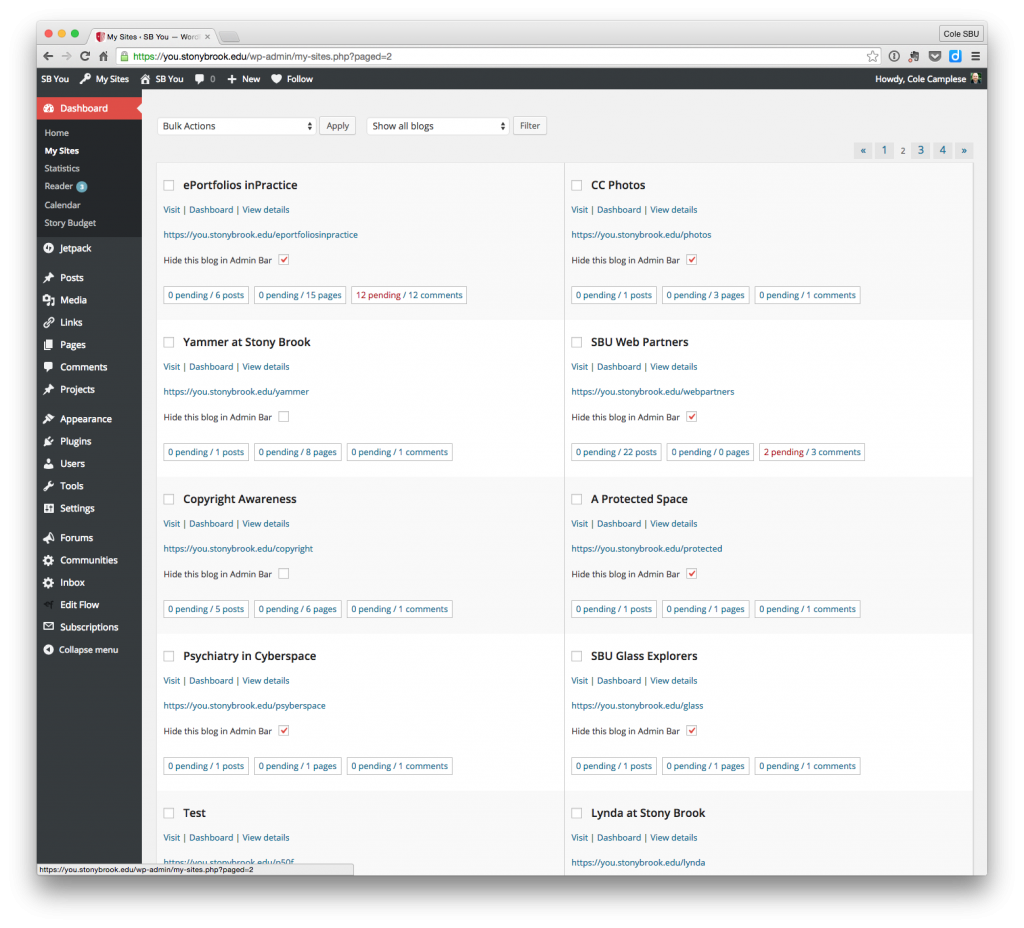We’ve noticed that the My Sites dropdown menu at the top of the page can get too long, making it difficult to get to the site you want to get to. We thought it would be a good tip to show you how to hide sites in the My Sites menu. To hide a site simply visit this link to edit what sites show up in the My Sites listing.