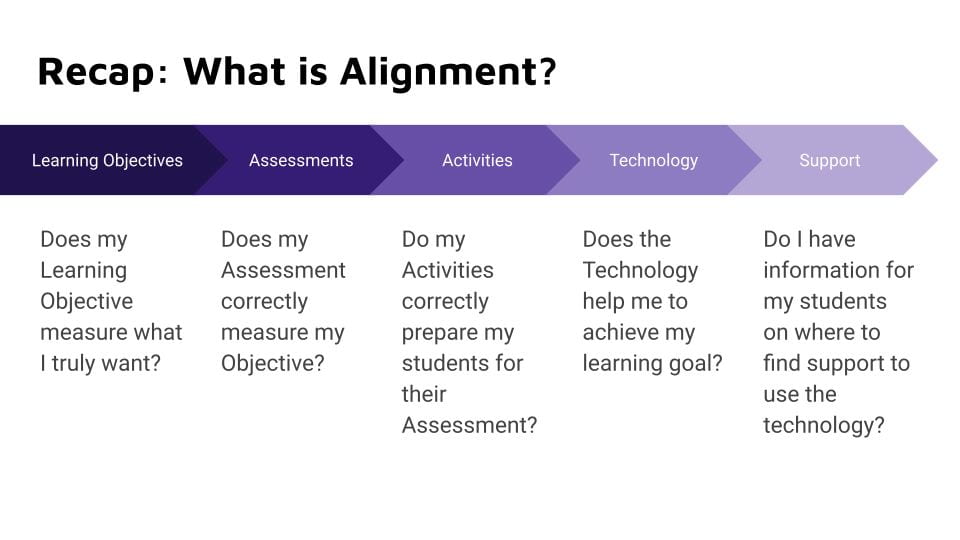Editor’s note: This is the second of a two-part blog series on choosing the right technology for your teaching needs. Read part 1, Engaging Students in an Online Math Course During the Pandemic, by Associate Professor of Mathematics, Moira Chas.
 Jennifer Jaiswal, Instructional Designer & Sr Instructional Technologist
Jennifer Jaiswal, Instructional Designer & Sr Instructional Technologist
When considering the use of a new technology in your class, it is important to consider how it supports your course alignment. Alignment is the connection between learning objectives, learning activities, and assessment. An aligned course means that your learning objectives, activities, and assessments match up so students learn what you intend and you accurately assess what students are learning.
To ensure that your chosen technology supports the alignment of your course, you should ask the following questions:
- Does my content, activities, and assessments align to my learning objectives? (Technology integration will work best if your course is well-aligned.)
- Does the technology support or enhance learning more effectively than a previous method?
- What skills and resources do my students need to use this new technology?
Does my content, activities, and assessments align to my learning objectives?
Looking at the image below, go through each step starting with your learning objectives, assessments, and activities, and make sure they all work together to support each other.
Does the technology support or enhance learning more effectively than a previous method?
The technology should support the activities, assessments, and therefore, the learning objectives that you have identified. Below are examples for each step of the course alignment process:
- Learning Objective: Students will be able to discuss the theme of science in Victorian Literature.
- Assessment: Students will be assessed on their ability to work together to discuss and synthesize information into a group presentation based on their perspective of science in Victorian Literature.
- Activity: Students will participate in a discussion board where they will discuss how the scientific advancements in the Victorian Era are shown in their reading of George Eliot’s “The Lifted Veil”. Based on their discussion, each group will create a presentation using VoiceThread.
- Technology:
- Discussion Board through Blackboard – for the discussion activity
- VoiceThread – for group activity
- Eliot, George. The Lifted Veil via Project Gutenberg
- Support:
- Support Desk contact information
- Documentation links for Blackboard and VoiceThread
By focusing on your learning objectives, you will see what types of technologies are needed in your class to help you make decisions. For this example, you would look for tools to aid in the discussion and the presentation. It is helpful to list out what technologies you need for your entire course so you and your students know what will be used so they will be better prepared.
Looking through your course you may see opportunities to incorporate technology into your class. Using technology for technology’s sake may not support the students’ achievement of the learning outcomes. In fact, it may lead them to a different learning objective then you intended. If technology has the potential to drastically change your class and its outcomes, you may want to consider revising your learning outcomes and realign the related activities and assessments.
What skills and resources do my students need to use this new technology?
Now that you have decided which technologies to use, it is time to start thinking about what resources to provide to your students. Some recommendations are:
- Instructions on how to log in and the basic functionality of the new technology
- Video demonstrations of how to use the technology
- Sample or practice activities using the new technology
- Submitting draft versions of the assignment using the technology
- Contact information for technology support
Providing additional resources gives your students the best opportunity to complete the assignment successfully and meet the learning outcomes. Preparing detailed instructions and support documentation in advance can also help reduce your workload as the course progresses.
There are many useful resources available internally and on the web. Be sure to search for them before creating anything from scratch.
Reflection
At the end of the semester, it is important to reflect on the major takeaways from the experience. Think about what worked well and what didn’t, and what you could change to make improvements. This helps you close the loop and decide what will be needed the next time you teach, and decide if the new technology was a success or a hindrance to your class experience. Ask your students questions about the experience. This can help you assess engagement with not just the tool but the tool and the content together.
If you have any questions or would like to discuss further, do not hesitate to reach out!