In 2018, the US Department of Education began to discuss the federal regulations as it applies to distance learning today. Prior, the regulations were based on correspondence education and since then, the pedagogy and technology have changed significantly. What follows is a brief overview of the Distance Education and Innovation Regulations which go into effect on July 1, 2021.
These changes better define and clarify the pedagogical and technological options available in the 21st century and support the work SBU faculty already do pedagogically when developing and facilitating online courses. In order for students to receive federal financial aid, online courses must adhere to the federal regulation updates .
Technology
Permitted technologies used for distance education have been updated to incorporate robust applications that can be accessed via the internet. Instructors should use the various tools available via the internet and supported on campus such as: Blackboard, Zoom, and VoiceThread, etc.
Substantive Interaction
The Federal Regulations define as “engaging students in teaching, learning, and assessment, consistent with the content under discussion” (34 CFR 600.2). It also must include at least two different types of interaction. Some examples include:
- Synchronous lectures
- Asynchronous video lectures
- Feedback and assessments
- Video or text announcements and instructions
- Answering questions over email and through discussion boards
- Responding in a VoiceThread or discussion board
Regular Interaction
Regular interaction must be “predictable and scheduled” (34 CFR 600.2). Timelines and expectations are critical and should be clearly noted in the syllabus and/or in Blackboard. Instructors should:
- Meet with students on a weekly basis or provide content weekly, on the same day if possible. For example, make new modules or new content available on Monday mornings of each week.
- Provide clear due dates
- Respond to students in a short but defined period of time when urgent; and in a defined time after assignments are due
In the syllabus and on Blackboard, due dates, expectations of response times, how long after an assignment is due students should expect grades/feedback, and office hours and contact information should all be stated. CELT has a syllabus template, and all of these pieces are addressed in that template.
Regular interaction also includes monitoring the student’s academic engagement which can include: a synchronous class with instructor/student interaction, submitting an assignment or taking an exam, participating in an asynchronous interactive instruction, group discussion or group work, or discussing academic matters with an instructor.
The class must be facilitated and when students request support, instructors respond in a timely fashion.
Academic Honesty
Students signing up for the course, must be the ones that engage in the course. Much of that is supported through DoIT’s Appropriate Use of Information Technology policies which state that students are not allowed to share their login information, they should be creating difficult passwords, and they cannot disguise as another student.
In addition, if instructors would like to use a remote proctoring tool that requires a webcam or any additional resources, this must be stated upfront during registration.
In Closing
The Federal Regulations also state throughout that what we do is also in accordance with any applicable requirement of our accrediting agency and at some points, refer us to our accrediting agency for additional information.
Additional resources can be found on our site. Please join us for a Q&A session:
You can also contact us with any questions you may have.
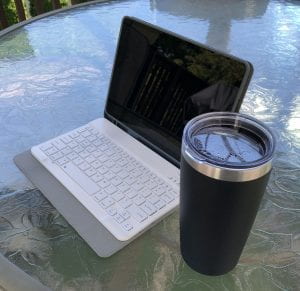 From May 25th-27th, the SUNY Center for Professional Development hosted the annual Conference on Instruction and Technology (CIT), which took place virtually this year. The theme for CIT 2021 was “Working Together to Prepare all Students for a Lifetime of Learning” and included the following tracks:
From May 25th-27th, the SUNY Center for Professional Development hosted the annual Conference on Instruction and Technology (CIT), which took place virtually this year. The theme for CIT 2021 was “Working Together to Prepare all Students for a Lifetime of Learning” and included the following tracks:









