The first demo is inside of Google Meet. While we are a Google Apps campus, the fact that we can record right now freely inside of Google Meet is actually a feature that Google turned on during COVID-19, and not something that normally is included.
Google Meet does have a live captioning feature (run by computers) that comes with Meet. However, as you can see in the screen shot below and compared to the recording, not only does it not give you any documentation of that live captioning afterwards, in the form of a transcript or regular closed captioning, it even disappears from the recording as well. (How rude!)
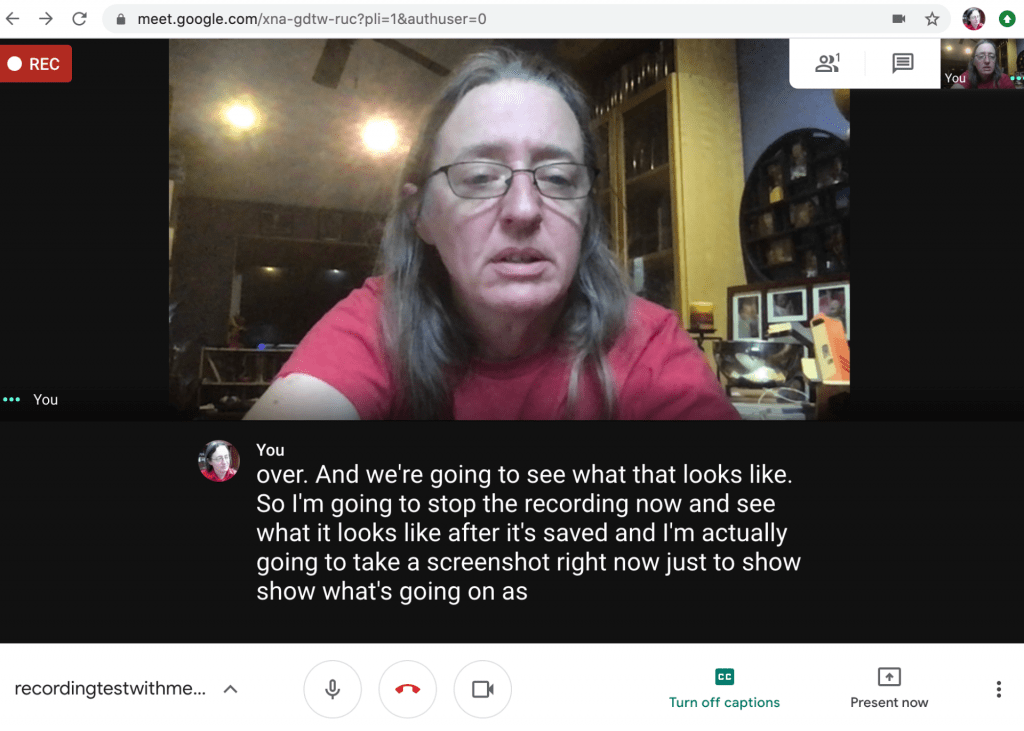
screen shot from recording of same meeting:

Now in Zoom.
Screen Shot:
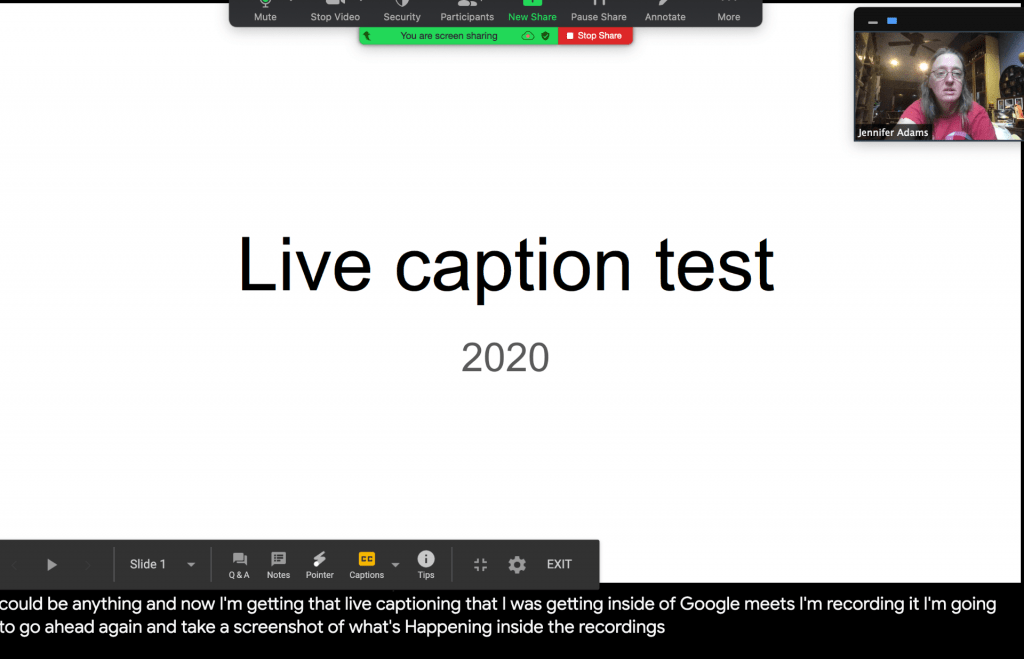
To get the live captions, I shared my screen with Google Slides and turned on live captioning. This also does not produce a transcript at the end, BUT the live captions are captured in the recording, unlike Google Meet. On the other hand, because I recorded to the Cloud in Zoom, an entirely new ASR caption file is created after the recording is done being processed.
Here is a screen shot showing both the live captions and the new post process created captions at once:

Here is the actual Zoom recording**:
https://stonybrook.zoom.us/
And last but not least, a recording with echo360. This time the slide that I throw up to get live captioning leaves google out entirely. This one I use MS Powerpoint for the live captioning. This would have behaved the same way in Zoom.
One of the nice things about echo360 is that the viewers can decide how big some of the components are (using the Source pull down option), so it is possible to give those automatic captions a bit more window real estate for easier visibility.
Keep in mind, that the automatic captions in a recording are visibly seen, as I showed in Zoom and echo360, but are not screen readable. The post processed captions or transcripts are screen readable. On the other hand, the Google Meet recording does not show them at all in the recording and has no post process ASR capability built in.
Final break down:

live captions Yes Yes* Yes*
live captions visible in recording No Yes Yes
streams live Yes Yes Yes
records For now Yes Yes
ASR post process No Yes when recorded to cloud Yes if turned on
*If used with another application such as Google Slides or MS Powerpoint and the screen is being shared
** Don’t be hating on my COVID-19 pants!
