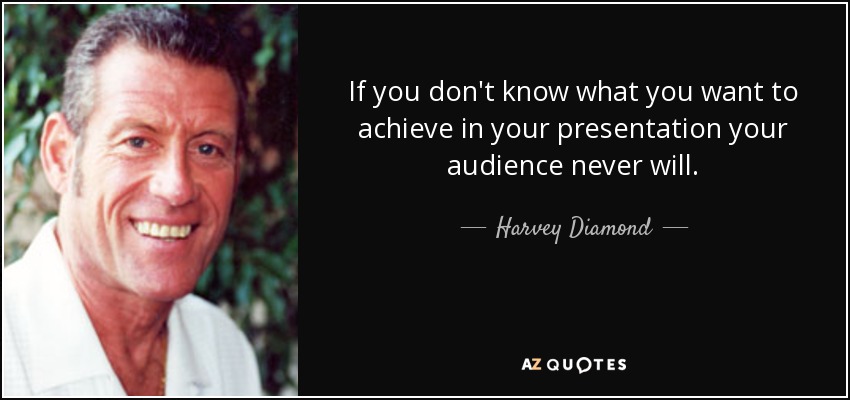This week, we started shadowing different senior consultants. My first shadowing session was with Victoria and Sharon. Victoria started off first by checking which parts I went over and which parts I still needed help on. We went over things such as Mac basics,WiFi, 25live, etc. Then, Sharon taught me the art of scheduling by showing me her senior consultant email inbox and asking me to sort the consultants requested hours on a Google Sheets document. At first it was a bit overwhelming, since I was trying to give people block shifts while accommodating them. However, Sharon told me scheduling them for block shifts is unnecessary, so I gave a few people single hour shifts.
On the same day, I shadowed Glen in CRR. In the late night, people do not usually call or ask for help, so Glen also started teaching me information I previously went over. This time, it was mainly Blackboard.
My last shadowing session of the week was with Adrienne. I shadowed her on Friday morning so there were a lot of people that needed assistance. She allowed me to write a response email and also an ITSM. She showed me that if I had to revise something, I can always go back to the ticket but I would have to jot the ticket number down.
This week we took a tour of the Networking Operating Center (NOC). There we saw phone cables, expensive technology, ways they safe guard their computers, how WiFi works, etc. The most interesting part was that I got to learn that you can track a student down by just getting his/ her NetID if their technological device is connected to the WiFi. My NetID was used as a test. Embarrassing but worth the learning experience!

Quote of the week!