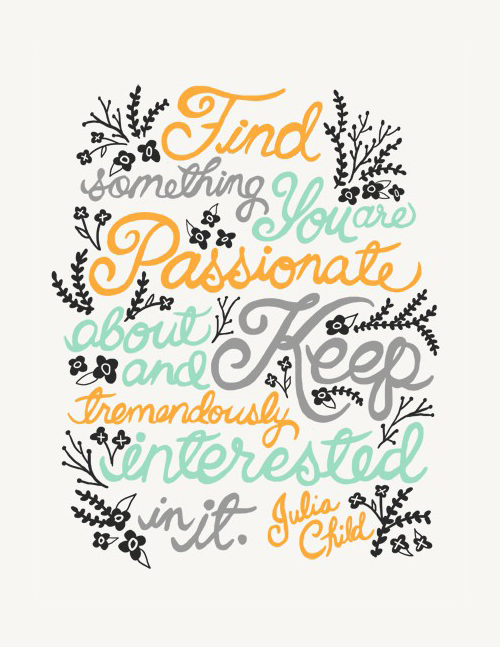Jessica started out my week, as usual, by reviewing the staff members, affiliates, poster printing, and basics of print from anywhere.She also taught me the basics of holding a site meeting, which she would make me do on Thursday!
On Wednesday, Jeff started teaching me about MAC keyboard shortcuts but we were interrupted by a phone call. It was a professor calling from room 3321 in Staller wanting the toner to be replaced. Before doing anything, Jeff went to Blackboard to search up if that location was a TLT supported lab, which it was. The next step was to create an ITSM for toner replacement, which he allowed me to create.
The next day, I went to the SBS Site meeting where Jessica had me lead a site meeting. It was pretty nerve wrecking. I wasn’t confident and my voice was shaky. However, Jessica and my fellow workers consoled me and assured me that next time I’ll be better. Luckily, one consultant was late so I was able to hold a site meeting for the second time.
Steven went over the four different Wolfie-Nets with me as well as the Newtowrk System foudn on Blackboard. He taught me features ofPharos Remote and reasons why an ID card may not be able to swipe. The most interesting fact that I’ve learned was that if you were to lose a file on a SINC Site computer, you could recover it using a very complex procedure.
That week for class, Richard Stein came in to share a Prezi about support documentation. To short, the acronym PARTD can be used to create support documentation. P stands for point, the point you want to make to your audience. A stands for audience. Who is your audience, and how skilled are they? R stands for role, where if you are creating support documentation, you have to make sure the document is both facilitating and instructing your audience. T stands for type, which can include outlines, user-guide, KB article, and technical documents. Lastly, how would you deliver your documentation, D. This can include video, power point, word document, and other mediums.

Quote of the week!