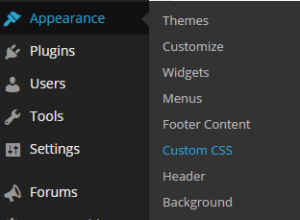Monthly Archives: December 2014
Testing again to The Baron Via E-mail
I enabled post by mail on sbu web partners and want to see how having two blogs affects post by mail.
Richard von Rauchhaupt
Lead Programmer / Analyst
Teaching, Learning + Technology
Stony Brook University
Richard.vonRauchhaupt
Phone: 631-632-2789
This is a test
Testing e-mail from planetrich.com
Posting By E-mail
Using Jetpack, users can post to their SB You blogs by e-mail. This is especially useful on mobile devices who’s in browser WordPress experience might be degraded. Its great for simple publishing on the go.
Step 1: Authorize Jetpack
Log in to your blog, access the dashboard, click on the Jetpack menu item, click the authorize button.
Step 2: Create or use existing wordpress account
You’ll need to setup a wordpress account in order to complete the JetPack authorization. To do this you’ll need to enter your e-mail address, choose a unique username and password (this is not related to your NetID credentials and best practices would dictate that you should use a different password than your NetID Password.)
Step 3: Activate Post By E-mail Under JetPack
Once authorized, you can turn on different JetPack settings, in this example we want to activate the Post By E-mail Setting
Step 4: Enable Post by E-mail Under User Profile
Under your user profile you should now see an enable post by e-mail configuration option. By enabling it, WordPress.Com will create you a unique e-mail address that is tied to your blog.
Step 5: Happy Blogging