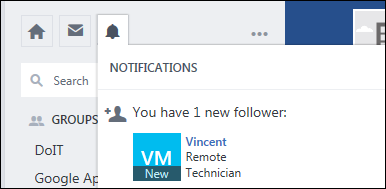Interacting With Yammer
Logging into Yammer
-
The Stony Brook Yammer community is connected to your NetID.
-
Simply head over to Yammer and sign in using your NetID username and password.
-
If you are having trouble signing in with your NetID, visit the NetID Service page