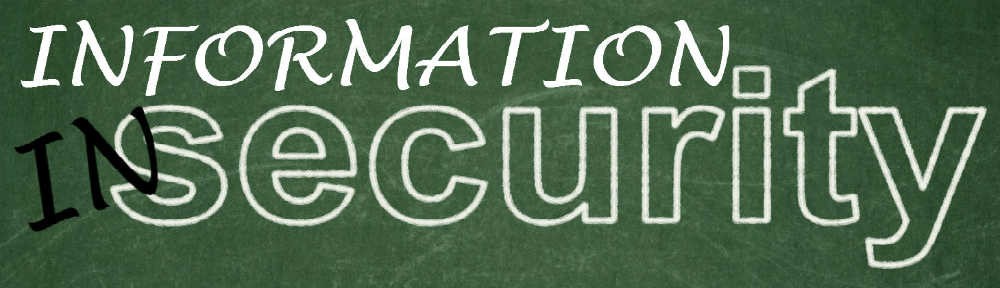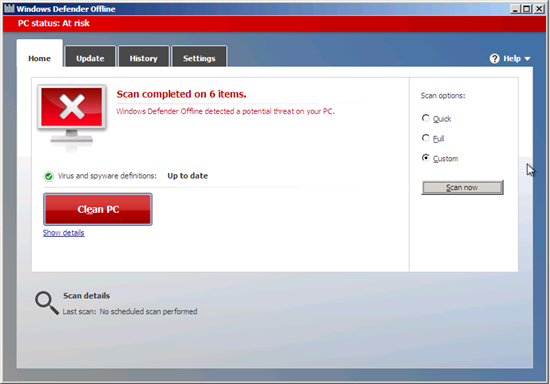Malware is becoming almost impossible to clean. Seriously. If a computer has been infected, it almost always requires a hard drive wipe and OS reinstall. That’s how advanced malware is today. It’s not uncommon for a computer to “look” perfectly clean while it is secretly “talking” to Eastern Europe and China…a high tech Chatty Cathy of sorts! Sorry to disappoint the antique toy fans, but that will be my last Chatty Cathy reference.
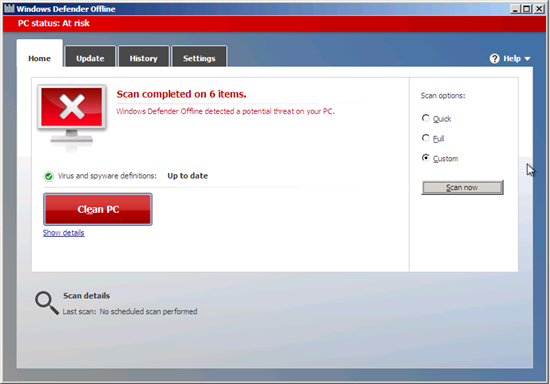
https://blogs.technet.com/b/security/archive/2012/09/19/microsoft-s-free-security-tools-windows-defender-offline.aspx
In some rare cases it’s possible to clean a computer that’s infected, but your best chance of doing so successfully would require running a scan on the infected hard drive from an alternate, uninfected computer. For this reason, I have been looking for a bootable CD with an anti-malware engine on it to attempt this process without the extra step of pulling the hard drive and accessing it from a clean computer (which by the way puts the clean computer in harm’s way and is not recommended).
I tried using the Symantec Endpoint Recovery Tool (SERT) and I have no doubt that it can work, but I ran into some challenges. For instance, the signature file had to be downloaded separately and imported by the AV engine. Sure, the concept makes sense. Why bother creating a new cd with new signatures every time you want to run it? Instead, just download the latest signatures and keep using the same disc. However, the process was not straightforward. For simplicities sake, I would rather just download an updated boot CD every so often with updated signatures embedded. This may not be a good solution if you are a technician cleaning computers daily, but for the majority of us it would not be much of a hassle to do this a few times per year or even once a month.
Microsoft offers one such solution for Windows computers and it’s FREE. I used it myself and it was easy and effective. If you create a bootable USB drive instead of a CD, there is an option to update the signatures similar to Symantec’s offering. However, I opted to create a bootable CD which was extremely straight forward. Besides, if you store anti-malware tools on a USB stick you run the risk of the writeable USB stick getting infected while trying to quiet down Chatty Cathy (oops). I would much rather just download a new copy of the CD whenever needed.
I plan on running this every month or so just to see if it finds anything on my primary work computer. It’s so easy to do, why not?
Microsoft Security Blog: Windows Defender Offline
Do you have any favorite malware tools we should know about? Share it with us in the comments below.
Thanks for reading and don’t forget to subscribe!
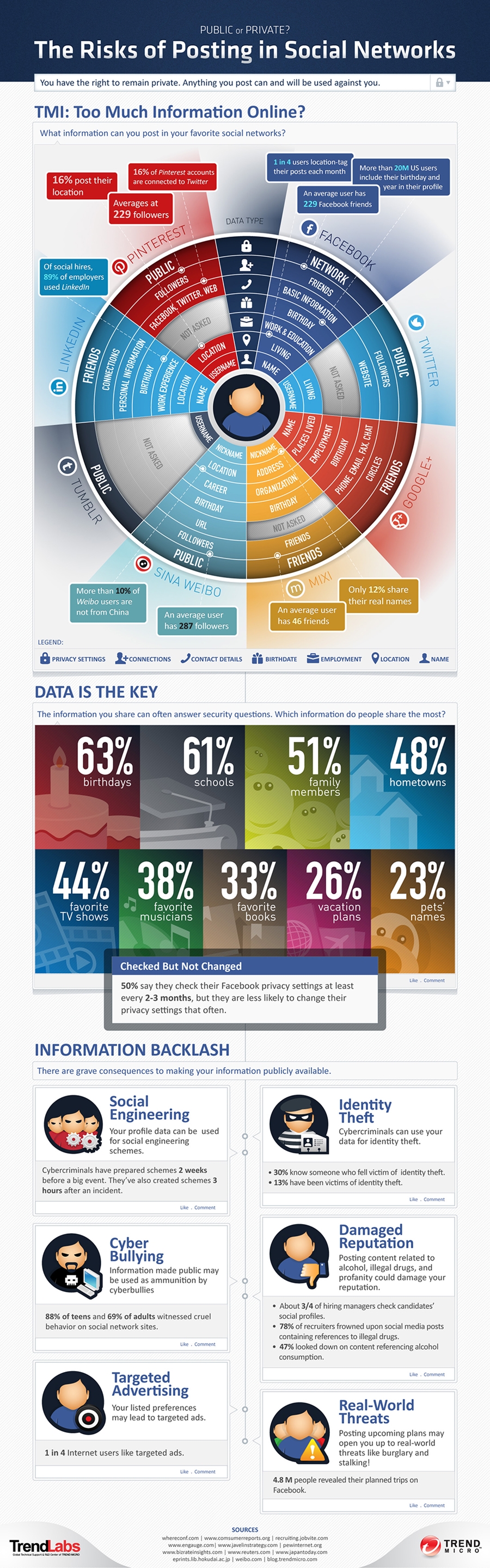 Thank you for tuning in to this public service announcement (PSA) regarding too much information (TMI).
Thank you for tuning in to this public service announcement (PSA) regarding too much information (TMI).