 Kristin Hall, Instructional Designer
Kristin Hall, Instructional Designer
As we navigate through this new way of teaching remotely and online, there have been many educational technologies available to faculty to implement into their courses to facilitate academic engagement. One of these technologies is VoiceThread. VoiceThread is an interactive way to present multimedia content that allows for collaboration among students and faculty. You can use VoiceThread to deliver instructional content, provide an alternative way to facilitate discussions, and allow students to create their own multimedia presentations for assignments.
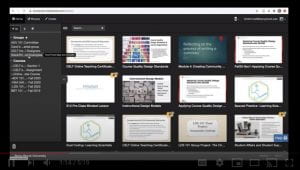 There are many ways to incorporate VoiceThread into your class and this can sometimes feel a bit overwhelming. To help you navigate the VoiceThread waters, we have developed short instructional resources focusing on using VoiceThread inside of Blackboard:
There are many ways to incorporate VoiceThread into your class and this can sometimes feel a bit overwhelming. To help you navigate the VoiceThread waters, we have developed short instructional resources focusing on using VoiceThread inside of Blackboard:
- Navigating VoiceThread homepage
- Creating a VoiceThread presentation
- Sharing a VoiceThread presentation
Some tips to keep in mind when getting started with VoiceThread:
- VoiceThread only works in Chrome or Firefox browsers.
- You can access the VoiceThread homepage outside of Blackboard as well. You will need to log in with your NetID and Password.
- You can use VoiceThread to deliver course content, for interactive multimedia discussions, and as a graded assessment for students. VoiceThread can also be used to deliver asynchronous presentations publicly.
- VoiceThread integrates with Blackboard providing direct links to presentations and graded assignments.
- You can grade VoiceThread assignments which link to the Grade Center in Blackboard.
Over time, more resources will be added on topics such as groups, assignments in Blackboard, and some basic troubleshooting tips. If you have an idea for a short VoiceThread tutorial or an issue that you have come across on which you would like more guidance, please email celt@stonybrook.edu.
