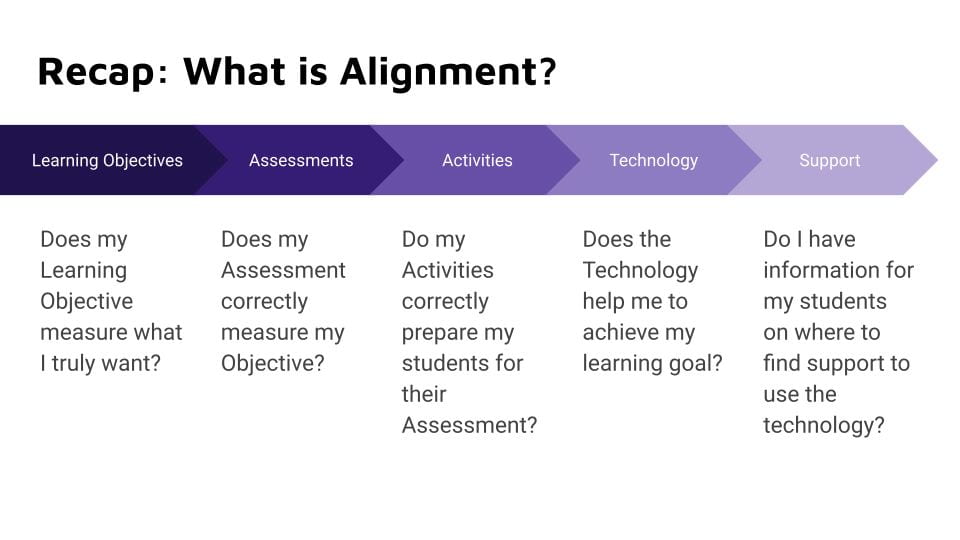Kristin Hall, Instructional Designer
Kristin Hall, Instructional Designer
You often may hear the term engagement in an educational setting, but what do we mean by engagement? According to a popular framework, Fredricks et al, (2004) describes engagement as a multifaceted, mega construct including behavioral, emotional and cognitive components. It is considered to be malleable and responsive to the environment which means instructors can influence a student’s engagement in their course.
Overall, students who are engaged are more likely to be successful in their courses (Kahu, 2018) as there is research to support that engagement has a positive relationship with academic achievement (Fredricks et al., 2004, Kahu & Nelson, 2018). A recent framework developed by Kahu and Nelson (2018) seeks to expand upon the concept of engagement and describe the complex relationship between institutional factors and students’ backgrounds that influence students’ engagement. There are many factors involved including the University culture, policies, teaching as well as student motivation, skills, background and support. (See Kahu & Nelson (2018) for a more in depth review).
Kahu and Nelson (2018) found through their research four factors that strongly influence student engagement including self-efficacy, emotions, belonging and well-being. While these factors are not a definitive list, they are critical factors to consider. Here are some strategies you can use in your courses to help students increase their engagement based on these four factors.
- Self-efficacy: This is the student’s belief in their abilities. If a student believes they can be successful, they are more likely to be motivated, persistent, and use appropriate self-regulation skills. To build students’ self-efficacy, instructors can:
- build achievable assignments and assessments early on in their course to help build confidence
- break down large assignments into smaller parts to make them more manageable
- provide a well-organized syllabus and course with clear expectations
- Emotions: Learning is an emotional experience and recent research is paying more attention to academic emotions. Students can be experiencing a wide variety of emotions from enthusiasm and enjoyment to frustration, anxiety, and boredom.
-
- To build interest and enthusiasm instructors can:
- relate the subject matter to real-world experiences
- incorporate varied and frequent assessments and activities
- allow the opportunity for choice when appropriate (but not too much choice!)
- incorporate an appropriate level of challenge
- To mitigate frustration, anxiety, and boredom instructors can:
- present clear and direct instructions for assignments and assessments
- avoid questions that are designed to intentionally “trick” students
- break down long videos into 8-10 minute segments
- provide a well organized syllabus and course with clear expectations
- To build interest and enthusiasm instructors can:
- Belonging: Belonging is described as how connected a student feels to their educational environment or the degree of fit they perceive (Kahu & Nelson, 2018). To increase a sense of belonging, instructors can:
-
- practice inclusive teaching by incorporating diverse perspectives, creating an inclusive classroom climate, and examining your own implicit biases
- use welcoming language within your syllabus and classroom
- show you care about each students’ success
- incorporate Universal Design principles in your courses
- Well-being: Well-being is influenced by a students’ stress level. Stress can come from both school and personal factors and all can affect engagement. High stress levels are linked to a decrease in motivation and lower levels of enjoyment (Kahu & Nelson, 2018). All of the strategies listed above can mitigate stress levels and increase a student’s sense of well-being and in the end, can increase a student’s engagement. In addition, instructors are encouraged to:
- include resources to support services on campus including Counseling and Psychological Services, Dean of Students, Academic Advising and Academic Tutoring
-
- incorporate explicit instruction on evidence based learning strategies into your courses to help support students’ study strategies
If you are interested in learning more about incorporating any of these strategies into your courses, feel free to email CELT.
References:
Fredricks, J. A., Blumenfeld, P. C., & Paris, A. H. (2004). School engagement: Potential of the concept, state of the evidence. Review of Educational Research, 74(1), 59–109. https://doi.org/10.3102/00346543074001059
Kahu, E., & Nelson, K. (2018). Student engagement in the educational interface: Understanding the mechanisms of student success. Higher Education Research & Development, 37(1), 58–71. https://doi.org/10.1080/07294360.2017.1344197

 This semester, we are excited to begin a new initiative:
This semester, we are excited to begin a new initiative: