Join the Center for Excellence in Learning and Teaching (CELT) for one of our Online Teaching Certificate (OTC) multi-week courses:
Please register in advance. Email celt@stonybrook.edu if you have any questions.

Join the Center for Excellence in Learning and Teaching (CELT) for one of our Online Teaching Certificate (OTC) multi-week courses:
Please register in advance. Email celt@stonybrook.edu if you have any questions.

 Sue Ryan, an Assistant Professor in the School of Professional Development and a distinguished soccer coach who led the SBU women’s soccer program from a Division III program to a perennial contender in Division I in the America East Conference, leading the team to 229 victories, is a familiar face at many of our sessions. Her background as a professional soccer coach informs her teaching in her graduate courses in leadership. She sees her role as meeting students where they are and that it is “her responsibility to take them someplace new; a new place of thinking, collaboration, and self-discovery.”
Sue Ryan, an Assistant Professor in the School of Professional Development and a distinguished soccer coach who led the SBU women’s soccer program from a Division III program to a perennial contender in Division I in the America East Conference, leading the team to 229 victories, is a familiar face at many of our sessions. Her background as a professional soccer coach informs her teaching in her graduate courses in leadership. She sees her role as meeting students where they are and that it is “her responsibility to take them someplace new; a new place of thinking, collaboration, and self-discovery.”
In her course on Effective Professional Action & Leadership, Sue has several innovative assessments that help students make connections to course concepts. She uses the discussion boards to have students post lyrics to a song that reflect their values and thinking. Sue also has students select someone from history that exemplifies leadership for a case study analysis. Sue has found that connecting the curriculum to students’ own lives leads to real engagement and transformation for students.
CELT would like to thank Sue for being engaged with us and would like to congratulate her on being awarded the 2021 Award for Excellence in Assessment at CELT’s Celebration of Teaching this past spring.
Welcome Back!
The Faculty Commons is now open! Would you like to schedule the space to collaborate with colleagues? Are you interested in hosting a workshop or discussion? Let us know!
You can also schedule a consultation with a CELT specialist by emailing us!

 Jennifer Jaiswal, Instructional Designer & Sr Instructional Technologist
Jennifer Jaiswal, Instructional Designer & Sr Instructional Technologist
The pandemic and move to remote online learning over the last year and a half or so has exposed the realities of our students’ lives and highlighted some of the inequities that exist. It is important to be mindful that our students may have been affected by these social changes. Maintaining the empathy and compassion from the past year will be important as we transition and move forward and ask: What have we learned from our remote teaching experiences that we can continue to incorporate into our courses?
Communication:
Communicating regularly with our students and being very explicit about course information, course expectations, office hours, policies, etc., should be detailed in the syllabus. One strategy to ensure students read the syllabus is to give them a low stakes quiz about the important information or record a syllabus overview video and make it available in Blackboard.
It is considered good practice to send an announcement via Blackboard at least 24 hours before the start of class. This might include explicit directions to your classroom if you are teaching face-to-face as well as the schedule and other important information for the first day of class.
Resources:
During the pandemic, many faculty incorporated more technology into their course to help with the transition to remote learning. Many of these resources can be helpful and useful for students even when returning to face-to-face instruction.
Blackboard is a great repository for course materials and resources and many other technologies like Zoom, VoiceThread, Echo 360, etc., are integrated into Blackboard. Using Blackboard as a resource repository helps you and the students manage course documents, media, grades, and communication in one place. Using the discussion boards, VoiceThread, and Zoom recordings can help extend the learning environment beyond the classroom and class time. The Zoom integration allows you the opportunity to to record short demonstrations or clarifying remarks and posting them for students to watch or rewatch as many times as they need to.
Assessment and Grading:
Having a couple of small, low stakes assessments in the first couple of weeks can help students build confidence and ease anxiety about the course. Providing flexibility in assignments and exam design such as using more open assessments and less closed assessments (i.e., multiple choice tests) follow good assessment practices. We recommend that rather than having a few large, high stakes assessments that you break those assessments into smaller ones with each having less overall weight on the students’ grade.
Group Activities:
Getting students working together became more important but also more challenging during the pandemic. Consider how you might group students and possibly keep them working together for a large part of the semester. Returning to the classroom after the pandemic, students are likely to be eager to connect with their classmates. What technologies (VoiceThread, discussion boards, etc.) might be used to facilitate those groups in and out of the classroom?
Group Contracts – for project-based groups, they can be useful as they lay out expectations of the group members including communication policy so the groups have a guideline on how to interact.
As we return to campus and into the classroom, it will be important to continue to extend the empathy and understanding to our students as they return. With the situation ever changing, it will be important to be flexible as institutional protocol may change throughout the semester.
Dickinson, A. (2017). Communicating with the Online Student: The Impact of E-Mail Tone on Student Performance and Teacher Evaluations. Journal of Educators Online, 14(2), n2. https://eric.ed.gov/?id=EJ1150571
 Jennifer Jaiswal, Instructional Designer & Sr Instructional Technologist
Jennifer Jaiswal, Instructional Designer & Sr Instructional Technologist
Over this past semester, we have made multiple updates to CELT’s online syllabus template and the supporting documentation. This new version will speed you through the process of creating a comprehensive syllabus that supports student success in multiple ways!
Accessibility
Earlier this year we adapted our syllabus template to make it accessible for all audiences. Navigating a syllabus with a screen reader technology is very different compared to navigating a syllabus by sight. Screen readers will read through all of the text, both visible and hidden in a document. Making sure that you clearly label information, use headers, have a table of contents and provide alternative text is key to creating a syllabus that all learners can read.

For information on the changes made to our syllabus template and how to update the template, please see the video below.
For an example of how a screen reader navigates our syllabus template please see this video.
Inclusivity
When writing your syllabus, keep in mind Universal Design for Learning. Are you addressing all students in your syllabus? Is there flexibility for students? Is the content multimodal? Can students see the connections between learning objectives and what they are being asked to do? Some other pieces to think about are:
For more information, visit our resources on inclusive teaching.
Other Updates
Best of all, we now have an orientation video designed to introduce you to the template in just 15 minutes. Don’t miss it–it explains everything that should be considered when creating an online version of your course. There’s also a “guiding comments” pdf file you can print to have by your side as you write your syllabus.
The way Zoom poll data downloads is not easy to read or use: Pivot tables to the rescue! Learn how to analyze Zoom Poll Data using Pivot Tables to better see how attendees responded.

In March 2020, the pandemic pushed all faculty and students to a remote teaching reality. CELT is hosting two online conversations where faculty members can get together to talk about what worked well, what they might want to incorporate into their teaching practice moving forward, and what they wish they had known back then.
When you register, you will have the option to respond to three reflective prompts. Using those responses, we will take a deeper dive into what actions faculty can take as they prepare to teach in the fall.
Your responses will remain confidential and will only be shared in aggregate as part of our study on the overall effectiveness of CELT. Your participation in this study is voluntary and you may continue to participate in CELT services even if you withdraw from the study of its effectiveness.
Register in advance to attend either of the CELT Reflections on Remote Teaching. Even if you cannot attend, register so that you can receive the recording and resources.
 Jennifer Jaiswal, Instructional Designer & Sr Instructional Technologist
Jennifer Jaiswal, Instructional Designer & Sr Instructional Technologist
Congratulations to Dr. Virginia Coletti who received the Excellence in Teaching a Synchronous Online Course award at CELT’s Celebration of Teaching Awards on May 6, 2021, for development of HNI 373, online, Psychosocial Mental Health Nursing. This course, when taught face-to-face, enrolled about 80 students each term it was scheduled. When COVID-19 shut down the HSC last spring Dr. Virginia Coletti, Clinical Associate Professor in the School of Nursing, collaborated with CELT to develop a synchronous version of the course that would support active learning.
In changing a course with many practical and active learning components in it, she started with the learning outcomes. Working with Jennifer Jaiswal from CELT she created new learning objectives for each session of the course that would serve the students as a measure for what they would be learning and engaging with each week. Redesigning the learning outcomes allowed her to narrow down the topics to what was essential and ensure that all activities were aligned with the course level outcomes.
Once the course was redesigned and reorganized, a question arose: when should the content be delivered? Psychosocial Mental Health Nursing is a 6 credit course with 3 credit hours of in class lecture and work and 3 credit hours of clinical experience. Virginia worked closely with her clinical instructors to move content between the weekly class and the clinical experience to ensure the learning outcomes were met each week. Group texting with her 10 instructors ensured that they knew what was covered each week in lecture and what needed to be covered during the clinical sessions.
One of the major changes in the course was to take time to show processes, such as making nursing diagnosis, or hosting group therapy sessions, before requiring students to complete the task. Previously these would be completed in person with students asking questions as they worked through the process. In her Zoom sessions, Virginia scaffolded her lessons so that she could walk students through the project before allowing the students to complete the project on their own. This led to more insightful comments about the nursing process and patient care.
Virginia recommends:
What students appreciated the most about the course was when Virginia would take time to listen to the students about their concerns. Using formative evaluations and communicating frequently with students through the semester allowed Virginia to assess when things may need to be changed, make adjustments to how and when content would be covered, and when to take a break in the course to give students time to prepare.
Congratulations to Virginia. CELT is delighted to have honored her work. If you missed it, you can watch the entire ceremony.
Researchers from Ball State University are conducting teaching related research that explores faculty views and practices about sharing teaching materials. This study is looking for participants from a cross-disciplinary group of faculty and welcomes your participation.
If you have taught at least one college-level class as the primary instructor, you are eligible to participate in this study. Participation involves completing a survey that will take approximately 20-30 minutes to complete. Participants are eligible to receive one of 10 Tango gift cards valued at $10 each.
The study (Materials Dissemination) has been approved by the Ball State University Institutional Review Board (IRBNet ID 1649675-1).
The link for the study is:
https://bsu.qualtrics.com/jfe/form/SV_6xjfWnNCHZWvhZQ
If you have any questions about this study, please contact Kelsey Thiem (kthiem@bsu.edu, 765-285-8048) or Mary Kite (mkite@bsu.edu, 765-285-8197). For your rights as a research participant, you may contact the Office of Research Integrity, Ball State University, Muncie, IN 47306, (765) 285-5052, orihelp@bsu.edu.
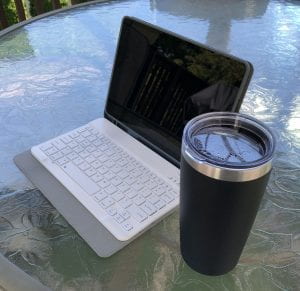 From May 25th-27th, the SUNY Center for Professional Development hosted the annual Conference on Instruction and Technology (CIT), which took place virtually this year. The theme for CIT 2021 was “Working Together to Prepare all Students for a Lifetime of Learning” and included the following tracks:
From May 25th-27th, the SUNY Center for Professional Development hosted the annual Conference on Instruction and Technology (CIT), which took place virtually this year. The theme for CIT 2021 was “Working Together to Prepare all Students for a Lifetime of Learning” and included the following tracks:
The Keynote speaker was Jesse Stommel, Ph.D, executive director of the Division of Teaching and Learning Technologies at University of Mary Washington, co-author of An Urgency of Teachers: The Work of Critical Digital Pedagogy and co-editor of Disrupting the Digital Humanities. In addition, there were concurrent short talks, poster sessions, exhibitions sessions, and FACT2 Excellence awards. With the shift to remote learning during the pandemic, many presentations focused on innovations in online learning and teaching including strategies for large enrollment online classes, gamification, Open Educational Resources (OERs), equitable assessments, tools for engagement online, and effectively teaching music/art virtually.
There were many great tips and resources presented, so we hope you explore the recordings here!