Academic Advising at Stony Brook
The Undergraduate College Advisor-Student Relationship
Undergraduate College Advisors are available to help you make good decisions about a wide range of topics relevant to your academic and personal success such as answering questions about academic policies, appropriateness of general education courses, tips and strategies for success and guidance with adjusting to college life. The relationship you build with your Undergraduate College Advisor is important and is reciprocal in nature. Both you and your advisor have certain responsibilities that must be taken seriously for the relationship to work. Additionally, both you and your advisor will have expectations of one another.
You can expect a number of things from your Undergraduate College Advisor. Here are some of the most notable:
- Your Undergraduate College Advisor will make time to see you. All Undergraduate College Advisors have posted walk-in hours on the Undergraduate College advising website ( https://ucolleges.stonybrook.edu/advising ) or you can call (631)632-4378 to set up an appointment. They are conveniently located in your quad and Melville Library Rm. N-3071.
- Your Undergraduate College Advisor will listen to your concerns and ideas in a respectful and caring manner.
- Your Undergraduate College Advisor will help you to define, develop, and achieve realistic educational and career goals.
- Your Undergraduate College Advisor will assist you with interpreting academic policies and procedures, choosing a major, planning your academic schedule, registering for classes, and understanding graduation requirements.
- Your Undergraduate College Advisor will serve as a point of connection to other important and useful resources on campus, including special Undergraduate College and University events and programs.
What will My Undergraduate College Advisor Expect from Me?
Your Undergraduate College Advisor will expect you to:
- Come to see him/her! Make sure you take advantage of the opportunity to make an appointment to speak with your Undergraduate College Advisor when you have a question or a concern.
- Be on time for appointments and call or e-mail ahead of time if you won’t be able to make your appointment. Conduct yourself in a courteous and respectful manner.
- Be prepared for your appointment. Do your research first; become knowledgeable about policies, procedures and deadlines. Think about what you want to discuss; write down your questions so you won’t forget.
- Be open to new ideas—now is the time to learn!
Building a strong relationship with your Undergraduate College Advisor can be central to your academic success. Your first year at Stony Brook can be an exciting and sometimes confusing time. Your Undergraduate College Advisor is here to help clarify things for you when they become confusing as well as to share in your excitement as you begin your college career.
Undergraduate College Advising Office: Located in room N-3071 of the Melville Library on West Campus, this office is where you will find your Undergraduate College Advisor. You can schedule an appointment or see a walk-in advisor. Your advisor(s) also hold office hours in the Quad. Please see your individual advisor for a list of these times.
Academic Advising Resources
There are a variety of advising resources available on campus. Although most of your initial academic questions should be posed to your Undergraduate College Advisor first, you should be aware of the other advising resources here for you to take advantage of. Good advising begins with your Undergraduate College Advisor, but certainly doesn’t end there. The following is a brief description of places and people on campus who also provide academic advice.
Your Academic Major Department: Every academic discipline at Stony Brook has a department with faculty and staff available to help students in specific areas of study. Students who have selected their major and/or minor program should regularly consult the advice of faculty experts in their chosen field of study. Those who are still considering pursuing a specific area of study should also consult the corresponding academic department for good counsel. A list of all majors/minors and department contact information is available here.
Academic and Transfer Advising Services: After your first-year at Stony Brook, you will transition to Academic and Transfer Advising Services for your general advising needs. This office is located on the second floor of the Melville Library on West campus. It is the largest academic advising office at the University and serves sophomores through seniors and transfer students with majors housed in the College of Arts and Sciences, all undeclared students (those without definite majors yet), and all students interested in graduate studies in the health and law professions.
College of Engineering and Applied Sciences Undergraduate Student Office: This office is home to academic advisors who specialize in serving undergraduate students in majors housed in the College of Engineering and Applied Sciences. Their office is located in 127 Engineering Building and they can be reached at 632-8381.
School of Health Technology and Management: Located on East campus, adjacent to University Hospital, this School provides specialized advising for students interested in health-related undergraduate programs in Adapted Aquatics, Athletic Training, Clinical Laboratory Sciences, Cytotechnology, Health Science, Occupational Therapy (BS/MS), and Respiratory Care, as well as graduate programs in Health Care Policy and Management, Physical Therapy and Physician Assistant.
School of Nursing: The School of Nursing is one of five professional schools in the Health Sciences Tower at Stony Brook University. The Undergraduate Programs, Clinical Masters Programs and Doctor of Nursing Practice (DNP) Program are accredited by the Commission on Collegiate Nursing Education (CCNE*)health-related undergraduate programs in Adapted Aquatics, Athletic Training, Clinical Laboratory Sciences, Cytotechnology, Health Science, Occupational Therapy (BS/MS), and Respiratory Care, as well as graduate programs in Health Care Policy and Management, Physical Therapy and Physician Assistant.
School of Social Welfare: The School of Social Welfare’s programs of education and research reflect a core commitment to its mission of promoting social justice. It prepares students to become professional social workers, devoted to bringing about a humane and just society for everyone.
Honors College: Honors College students are advised by Honors College Faculty and Staff. They can be reached by telephone at (631)632-4527 or in room N3071 of Melville Library.
Women In Science and Engineering (WISE) Office: WISE staff provide academic advising to all WISE students. Students are encouraged to make an appointment whenever possible. The office is located in the Physics building, room P120. In addition to individual academic advising as needed, WISE holds group academic advising events in fall and spring semesters.
Educational Opportunity Program – Advancement on Individual Merit: Located at W-3520 in Melville Library, EOP/AIM provides comprehensive advising services to all enrolled members of that program. If you are an EOP/AIM student, you should work with your program counselor for all academic planning.
University Scholars: Freshmen in the University Scholars Program will be advised primarily by University Scholars staff and the University Scholars Faculty Director. Their offices are located in room N3071 of Melville Library and can be reached at (631)632-4378.
Student-Athlete Development: The Goldstein Family Student-Athlete Development Center, located in the Indoor Sports Complex, offers services for 425 student-athletes that assist them in their academic, career and personal growth. The staff of 5 (Assistant Athletic Director, 3 Academic Advisors, and 1 graduate assistant) is instrumental in guiding student-athletes through course selection, major choice and career development.
Career Center: Located on the ground level of the Melville Library, West Campus, the Career Center is an invaluable resource for all students: from freshmen to seniors, graduate students to alumni. The Career Center’s counselors serve students through interest inventory/skills testing, career advising, career classes, résumé preparation and review, internship placement, graduate school applications, job searching and credentials services. The Career Center also has a large resource library with information on graduate schools, entrance examinations, and job market outlooks.
Policies and Procedures
Using the Academic Calendar
Every semester, as well as Summer and Winter sessions, the University Registrar’s Office produces an Academic Calendar for the current term. This calendar contains information about many important dates and deadlines, such as the last day to add or drop a course and dates that classes are not in session. It is extremely important for you to become familiar with the calendar so that you never miss an important deadline.
The Academic Calendar is accessible on the Registrar’s Office webpage or via link from the SOLAR System. If you have any questions about how to read the Calendar, you should consult with your Undergraduate College Advisor.
The Add/Drop Deadline
Students are expected to finalize their class schedules by the end of the “Add/Drop” period, which normally ends at the end of the second week of classes during the Fall or Spring semester. The Add/Drop period is shorter during the Summer and Winter Sessions, so always consult the Academic Calendar for the official deadline. Failure to finalize your course registration by the end of the Add/Drop period may have significant consequences; therefore you should always consult with your Undergraduate College Advisor prior to the Add/Drop deadline if you are having trouble completing your schedule.
Graded/Pass/No Credit Option (G/P/NC)
There are a number of different ways that a course may be graded. Most courses are letter graded, A–F, while some are graded S or U (Satisfactory or Unsatisfactory). Among the few other variations that exist is an option that the student can select called G/P/NC or Graded/Pass/No Credit. This option, accessible via the SOLAR System, must be selected by the end of the 9th week of classes during the Fall or Spring semester (again consult the appropriate Academic Calendar for the exact date). It is always wisest to discuss the G/P/NC grading option with your Undergraduate College Advisor before making your final choice on SOLAR.
How does the G/P/NC Option Work?
Students will be permitted to select G/P/NC for a course via SOLAR and indicate a minimum grade they wish to earn and have recorded on the transcript. So, for example, if a student selects G/P/NC for ECO 108 and indicates a minimum grade of B, if the student earns a grade of B or higher in the course, that grade (B, B+, A-, or A) will appear on the transcript. If the student earns a grade less than B, but at least a D, then a P will appear on the transcript. If the student earns an F, then an NC will appear on the transcript.
Things to Remember about G/P/NC
- Students may elect the G/P/NC option for no more than one course per term.
- The G/P/NC process requires students to select a threshold letter grade as the minimum acceptable grade for the course. If a student should achieve his/her minimum grade or higher, the achieved grade will be the final reported grade on the transcript and will be factored into the GPA. If a student should achieve a grade less than the threshold but higher than F, the final reported grade on the transcript will be P (Pass). If a student fails the course, the final reported grade on the transcript will be NC (No Credit).
- Courses graded P or NC cannot be used to satisfy major or SBC objectives. The credit earned will, however, go toward the total number of credits you need to graduate.
- Both the P and the NC are “weightless” and therefore do not affect your grade point average.
- The G/P/NC option cannot be applied to some courses, specifically courses that are graded S/U or A, B, C and U. You should always check the Undergraduate Bulletin to make sure you are allowed to G/P/NC a specific course.
- Students must remain in compliance with Federal and State Satisfactory Academic Progress Guidelines. To avoid impacting Financial Aid or TAP awards questions should be directed to Financial Aid or Registrar’s Office (for TAP).
- Courses for which the grade of P or NC is recorded are not considered among the minimum of 12 credits required for a student to be on the Deans List.
- Take the decision to G/P/NC a class seriously. If a class is required and you do not meet your minimum threshold grade, there is no guarantee that you will be able to retake the class. Please thoroughly discuss the Course Retake Policy and the G/P/NC option with your Advisor.
- Be realistic. A threshold grade of C is often an appropriate choice. Again, discuss this with your Advisor.
Withdrawing from One or More Courses
Dropping a course after the end of the Add/Drop period is considered an official “withdrawal” from the course. Like the G/P/NC, this option must be chosen by the end of the 9th week of classes. Again, it is wisest to choose to withdraw from a course only after thoroughly discussing this option with your College Advisor.
How does the Withdrawal Option Work?
If a student chooses to withdraw from a course, they are no longer required to attend that course. As soon as the student withdraws from the course, a “W” is recorded as the student’s final grade on the transcript.
Things to Remember about Withdrawal
- As a full-time student, you must remain enrolled in a minimum of 12 credits. Therefore, you cannot withdraw from a course if doing so would place you below 12 credits.
- A “W” has no academic value, it does not affect the GPA, and it does not offer an explanation or reason for the withdrawal—it is completely neutral in this regard.
Is It Better to G/P/NC a Course or Withdraw from a Course?
Whether it is wiser to select the Graded/Pass/No Credit or Withdrawal option (or neither of the two) is dependent on many factors. The best decision you can make is to meet with your Undergraduate College Advisor prior to choosing either option to talk about which option may be best for you.
Stony Brook Degree Requirements: Academic Graduation Requirements
The Stony Brook Curriculum (SBC)
Stony Brook University, like many American universities, has a liberal arts curriculum. This means that you need to take a few courses as part of your general education requirements that expose you to a wide variety of subjects so that you develop into a well-rounded individual.
While you will specialize by selecting one or more major areas of study and perhaps also a minor, the goal of your Stony Brook education is for you to have a broad range of skills and experiences that will prepare you for whatever career or life path you choose to pursue.
We want you to be a leader in that field. At Stony Brook, we recognize that the best scientists are inspired by art and literature, and the best artists and business-people are informed by trends in science and technology.
The Stony Brook Curriculum is our version of general education. Over the course of your four years at Stony Brook no matter what you major in, you will need to fulfill a series of objectives that will help you develop the broad range of skills and experiences you need to be a successful individual. The come in 4 big categories: “Demonstrate Versatility”, “Explore Interconnectedness,” “Pursue Deeper Understanding,” and “Prepare for Life-Long Learning”.
Before you graduate, you must “Demonstrate Versatility” or learn a little bit about a lot of different areas. These are good objectives to work on during your first year, so that you can explore subject or major areas and adjust to University life:
[Some courses may fulfill multiple requirements in the categories below.]
Explore and Understand the Fine and Performing Arts (ARTS)
- Engage Global Issues (GLO)
- Address Problems using Critical Analysis & the Methods of the Humanities (HUM)
- Communicate in a Human Language Other than English (LANG)* Note: CEAS majors are exempt from this requirement
- Master Quantitative Problem Solving (QPS)
- Understand, Observe, and Analyze Human Behavior and the Structure and Functioning of Society (SBS)
- Study the Natural World (SNW)
- Understand Technology (TECH)
- Understand the Political, Economic, Social, and Cultural History of the United States (USA)
- Write Effectively in English (WRT)
*If you went to a high school where your classes were primarily taught in another language, you may not need to complete the LANG requirement.
The second category, “Explore Interconnectedness,” has one objective, Understand Relationships Between Technology and the Arts, Humanities, or Social Sciences (STAS).
The third category, “Pursue Deeper Understanding,” asks you to learn more in three of four different areas (designated by a + sign). These are usually 200 or 300-level courses and are typically taken after the freshman year. They build on courses you will take to fulfill the “Demonstrate Versatility” objectives. Take note that 200- to 400- level courses may have pre-requisites. These areas are:
- Experiential Learning (EXP+)
- Humanities and Fine Arts (HFA+)
- Social and Behavioral Sciences (SBS+)
- Science, Technology, Engineering, and Mathematics (STEM+)
The last category, “Prepare for Life-Long Learning,” is typically completed in your major. The objectives are:
[Note: Some courses from the categories above may satisfy these requirements.]
- Practice and Respect Critical and Ethical Reasoning (CER)
- Evaluate and Synthesize Researched Information (ESI)
- Speak Effectively before an Audience (SPK)
- Write Effectively within One’s Discipline (WRTD)
For more detailed information regarding the Stony Brook Curriculum requirements visit here.
Upper-Division Credits
All undergraduate students at Stony Brook must earn at least 39 credits in upper-division courses (numbered 300 and higher) to graduate. Courses taken for a major, minor, or to fulfill an SBC objective can also apply toward the upper- division requirement. Some upper-division credits may be earned through courses transferred from other colleges based upon individual evaluation by Academic and Transfer Advising Services.
Credit Hours
You must earn a minimum of
- 120 credits—Bachelor of Arts or Bachelor of Science (BA or BS)
- 127 credits—BA in Journalism
- 128 credits—BE in Engineering
You must complete at least 100 credits with a letter grade. Developmental courses (e.g., MAP 101 and 103) do not count as credit toward your degree. Repeated courses do not count for credit toward your degree unless you did not earn credit during the first attempt (e.g., earned a failing grade, withdrew from the course) or unless they are specified as repeatable courses in the Undergraduate Bulletin. There are limits on the number of credits from certain courses that may be counted toward your degree. These limits are detailed in the Academic Policies and Regulations section of the Undergraduate Bulletin.
Grade Point Average
You must earn a minimum cumulative grade point average (GPA) of 2.00 (“C” average) in your academic coursework at Stony Brook to be awarded a Bachelor’s degree. Grades from transfer coursework taken at other colleges are not included in computing the Stony Brook GPA. Calculate your GPA online here.
Major
Major requirements are detailed in the Approved Majors, Minors, and Programs section of the Undergraduate Bulletin. Most major courses must be taken for a letter grade, and often require a grade of C or higher. You must officially declare a major upon completing 45 credits toward your Stony Brook degree. If you decide on a major during your freshman year, your Undergraduate College Advisor can help you with the declaration process and will refer you when necessary to the appropriate advising office and/or academic department (completion of a minor is optional for most programs).
Residency
This does NOT mean that you have to live on campus! After the 57th credit, you must earn at least 36 credits at Stony Brook. Restrictions for all students are detailed in the Degree Requirements section of the Undergraduate Bulletin.
Planning Your Spring Semester Schedule
As part of your UGC 101 experience, your instructor and advisor will work with you to help make choices about your Spring schedule. As you approach the end of your first semester at Stony Brook, you are probably beginning to recognize how the experiences you have had, both inside and outside the classroom, are helping you to define your interests, abilities and goals. A semester schedule that reflects your academic goals and strengths can lay the groundwork for a successful semester. Before you even begin to choose your Spring classes, it is important that you take an honest look at the experiences you have had during the Fall semester. As a starting point, ask yourself the following questions:
- What are your favorite classes this semester? What is your least favorite class? Why?
- Did you do as well academically as you had hoped?
- Think about some of the challenges you faced this semester. How can you continue to prepare well for next semester?
- What did you accomplish this semester that made you the most proud of yourself?
- What else did you learn about yourself this semester? Where did you learn this?
Sometimes students wait until the last minute to register for classes, but as with any process, planning a good schedule takes time and effort. Failure to plan ahead will result in your being unprepared when it comes time to register for classes, which means that you will be starting the semester on shaky ground. Academic planning is an ongoing process! You should meet with your College advisor early and often to discuss your academic goals, not only before registration, but throughout the year. Each semester will bring new challenges and successes. Your College advisor and/or 101 Instructor can help you to understand how all of these experiences can impact your academic plans.
- How Do I Know What University Requirements Have Been Fulfilled?
Your Degree Progress Report (DPR), located in SOLAR, will show which graduation requirements you have already fulfilled, including number of credits, SBC objectives, Upper-Division credits, and major requirements. It will also display your GPA, your declared major, and other information. It is recommended that you review your DPR in preparation for meeting with an Advisor.
Directions on how to print DPR:
- Login to SOLAR.
- Look under Student Records and Registration and click on Degree Progress/Graduation
- Click on Degree Progress Report
- In the Academic Institution drop down box select SUNY at Stony Brook and in the Report Type drop down box select Degr Audit
- Click GO
When Can I Register for Classes and How Many Credits Can I Take?
Enrollment Appointment
Your enrollment appointment will be your first opportunity to begin enrolling for classes. Enrollment appointments are a date and time, determined by your class status, which is determined based on credits earned prior to your first semester and courses in progress. You do not physically show up for an appointment, rather enrollment is done through the web via the SOLAR System. As long as you have access to a computer and the Internet you can enroll in classes from any location. You can continue registering any time after your appointment, up to the end of the add/drop period (See Academic Calendar, Appendix A for deadline date).
Your enrollment appointment will be posted on your SOLAR. Login to your SOLAR System account, go to the “Enrollment Appointment” link and view your enrollment appointment. Be sure to select the correct term(s) when attempting to view your appointment, registration, academic information, etc.
Credit Load
The credit limit during pre-registration is 17 credits (16 credits for students in their first semester at the University). Certain programs have exceptions to these limits. This credit limit applies to all students until either the end of summer orientation or one week before the start of classes (whichever is later). At that point, the limit is raised to 19 credits.
TIP: When planning your credit load for the Spring semester, consider the following:
- How many credits are you currently enrolled in? Do you feel that this has been a manageable credit load for you?
- What types of classes are you planning to take in the Spring and how demanding/time-consuming will these classes be?
- Do you have commitments outside of school (i.e., co-curricular activities, work, family, etc.) that will place additional demands on your time?
- If you have a major, how many credits does your major department recommend you take?
- Remember that full-time students must register for a minimum of 12 credits.
- Do I Have Any AP or College Credit Transferring to Stony Brook?
If you took Advanced Placement (AP) exams or college courses through another university, you must have an official copy of your AP score report or college transcript sent to Stony Brook University for evaluation. Academic and Transfer Advising Services will evaluate all previous work for credit towards The Stony Brook Curriculum and total credit hours. Transfer credit will be entered on your official Stony Brook transcript. Grades received for transferred courses are not shown nor are they included in the calculation of your cumulative grade point average (GPA) at Stony Brook.
Several weeks before the date of your enrollment appointment you should check your Degree Progress Report to make sure that your transfer credit has been posted to your Stony Brook transcript.
- Do I Have Any Holds on My SOLAR System Account?
As a Stony Brook University student, you are responsible for checking your SOLAR System account on a regular basis. Whenever you see a hold on your account, be sure to read the corresponding information and follow the instructions carefully. Several weeks before the date of your enrollment appointment, you should double-check your SOLAR System account to make sure that you do not have any holds, as certain holds will prevent students from registering. For example, students who have been accepted into the College of Engineering and Applied Sciences may have a CEAS Advising hold placed on their account by their major department. Please note that students with this hold must see their major department before they will be able to register for classes. The contact information for each major department is listed in the Undergraduate Bulletin.
Below is a list of other examples:
- health forms
- meningitis forms
- bursar accounts
- library fines
5. How Do I Know what Courses to Take?
Basic Requirements
UGC 102—All freshmen are required to take the second semester of the Freshman seminar (i.e., UGC 102) in the Spring. A list of topics for the UGC 102 courses can be found on your Undergraduate College website.
WRT: WRITE EFFECTIVELY IN ENGLISH—If you have not yet fulfilled your (WRT) requirement, you should register for the appropriate ESL or WRT course in the Spring. Refer to your Degree Progress Report to determine your appropriate writing placement level.
Recommended courses
QPS: MASTER QUANTITATIVE PROBLEM SOLVING—If you have not yet fulfilled your (QPS) requirement, it is recommended that you register for the appropriate math or statistics course in the Spring.
Recommended
Below is a list of unique courses you may wish to take to help you explore and clarify your interests. See the Undergraduate Bulletin for course descriptions.
- CAR 110: Career Development and Decision Making
- HAO 313: Introduction to Occupational Therapy
- HAS 190/LHW 102: Introduction to the Health Professions
- HAT 210: Introduction to Respiratory Care
- HWC 210: Introduction to Social Work
- LHW 301: Issues in Health and Wellness
- LIA 102: Opportunities in the Arts
Exploring Major Courses
- Many students enter college undecided about their major and many will change their major several times throughout their college career. Your first year of college is the perfect time for you to actively explore your interests in order to find the major that you truly enjoy.
- Although you may not have a specific major in mind right now, try to take at least one course you have an interest in each semester. This course may fulfill an SBC objective, or it may simply be an elective course (i.e., BUS 110, CSE 110, etc.) that could help you to clarify your interests on the path to finding your major.
- CAR 110: Career Development and Decision Making is an excellent course for students who are exploring majors and want to learn more about the relationship between major and career (see the Undergraduate Bulletin for the CAR 110 course description).
- Begin familiarizing yourself with the majors offered at Stony Brook. Always refer to the on-line Undergraduate Bulletin as it always has the most up to date information.
- Meet with your Undergraduate College Advisor and visit the Career Center for additional resources to help you explore majors and careers.
Minor Courses
If you are interested in pursuing a minor, look up the list of requirements for your minor in the Undergraduate Bulletin.
Pre-Professional Courses
If you are interested in pursuing a pre-professional program of study (i.e., Pre-Medical, Pre-Dental, Pre-Optometry, Pre-Veterinary), look up the list of requirements for that program in the Undergraduate Bulletin or visit your Undergraduate College Advisor or refer here.
Sample Schedules
The following are only examples of a general freshman Spring semester schedule:
Students who are planning a major within the College of Arts and Sciences or those students who are still exploring potential majors (non-science majors):
|
Freshman 102 Seminar (i.e., ACH 102/GLS 102/HDV 102/ITS 102/ LDS 102/SSO 102) |
1 course |
|
Program Courses (i.e., Major, Minor, and Pre-Professional) |
1-2 courses |
|
SBC course/Electives (i.e. WRT/ESL, MAT, Tier 1 or 2) |
1-2 courses |
4-5 Courses, 12-15 Credits
Science majors or students who are planning a pre-health plan of study:
|
Freshman 102 Seminar (i.e., ACH 102/GLS 102/HDV 102/ITS 102/ LDS 102/SSO 102) |
1 course |
|
Math (i.e., MAT126/MAT 132) |
1 course |
|
Science(CHE 132/CHE 134) |
1-2 courses |
|
SBC course/Electives (i.e. WRT/ESL, Tier 1 or 2) |
1-2 courses |
4-5 Courses, 12-15 Credits
Engineering majors or those intending to apply to College of Engineering and Applied Sciences:
|
Freshman 102 Seminar (i.e., ACH 102/GLS 102/HDV 102/ITS 102/ LDS 102/SSO 102) |
1 course |
|
Writing(i.e., ESL/WRT) |
1 course |
|
Math/AMS (i.e., MAT 132/AMS 161) |
1 course |
|
Science(CHE 132/CHE 134) |
1-2 courses |
|
Program Courses(i.e., MEC 102; CSE 114; etc.) |
1-2 courses |
|
SBC course |
1-2 courses |
6–7 courses, 17 credits
Always check the prerequisites for each course you plan to take in the Undergraduate Bulletin. If you do not meet the prerequisites for a course, you may not have the background knowledge necessary for you to be successful in that course. If you want to take a course but have not completed the prerequisites, you should speak to the department offering the course.
If a course has a co-requisite, you must register for both courses simultaneously. For example, the SOLAR System will not allow you to register for PHY 131 unless you also register for PHY 133 at the same time, and the reverse is also true.
How to Register for Spring Classes Using the SOLAR System
When to Register
On your SOLAR System homepage, under Student Records and Registration select Enrollment. You will then select Enrollment Dates. This tells you the first day and time that you will be able to register for your classes from any computer.
Searching for Classes
Under Student Records and Registration you will select Enrollment.
- Select Class Search.
- Make sure SUNY at Stony Brook is reported for “Institution.”
- For “Term,” click the drop down list and select the desired term.
- For “Course Career,” use the drop-down menu to select Undergraduate.
- For Campus, select the appropriate campus and then select GO
How to Use the Class Search Page
- To find a specific class, select course subject and number.
- To find classes that fulfill specific SBC objectives, click on “select sbc objectives” and choose appropriate choice from checklist.
- You may also utilize other options such as Day of the Week or Meeting Time to narrow your search.
Class Search Results
When reviewing the results of a class search, note the following:
- Comp: This column indicates the class type:
- LEC:Lecture—Large class of approximately 100–500 students.
- REC: Recitation—Smaller subset of the lecture, approximately 30–45 students.
- LAB: Laboratory
Many courses at Stony Brook are made up of more than one component. For example, most Chemistry courses have a large group lecture meeting several times a week as well as a small group recitation meeting once a week. Students must attend both lectures and recitations to comply with the requirements of the course.
- Please click on the section to see the location of that specific course.
- When you search for a class that has a lecture and recitation or a lecture and a lab (see above), the information will be displayed during the process of actually enrolling in a course. When you choose a recitation, it will automatically register you in the corresponding lecture.
Adding Classes
You must officially register for each course you wish to take through the SOLAR System.
- Under Student Records and Registration select Enrollment.
- Select Enrollment: Add Classes.
- In the “Class Nbr” field, type the desired class number for each class you wish to take, or search for classes using the search icon. If you wish to add more classes than the screen permits, click Add Another Class.
- Click Submit. If you encounter errors, click the Errors Found link for details.
Please note that it is your responsibility to ensure that your schedule is accurate. Anytime you attempt to add classes or make any type of schedule change, always verify that the change has been successfully processed by printing out a hard copy of your schedule. Online registration tutorials.
Automatic Waitlists
You will need to click on the check box that says “Wait list if class is full” under Class Preferences before submitting your transaction.
If a spot opens up for which you are eligible, a message verifying that you have been enrolled will be posted to your Messages account on the SOLAR System. If you no longer want to be on the waitlist, you must drop yourself from the waitlist just as you would drop a class.
Registering for Courses that Require Permission
Permission is required if the course is restricted to certain students or if the instructor/department is keeping a manual waitlist. You should contact the department to receive permission to register. Once permission is granted, you’ll receive notification via a SOLAR message that you can register for the course. Permissions have an expiration date (this will be noted in the message) so be sure to register before the permission expires.
Reserves
Some courses have the remark: “Some seats reserved for . . . ,” noted in the Class Details view. Departments may reserve seats in courses for students in their majors or for seniors, among others. When you search for a course in the SOLAR System, although it may appear open, you may not be able to register because the only remaining open seats are reserved for other students.
Enforcement of Prerequisites
Policies on prerequisites differ by department; in some cases, you will not be permitted to register unless you have satisfied the prerequisite (the SOLAR System will check to ensure completion of the prerequisite). If you believe you have satisfied the prerequisite by a transferred course, you may have to provide proof of this to the department before you’ll be permitted to register.
Instructors have the option to deregister you if you do not have the proper prerequisites. If you want to take a course but have not completed the prerequisites, you should speak to the department offering the course.
Course Retake Policy
Any undergraduate who wishes to repeat a Stony Brook course that is not designated as repeatable must obtain permission from his or her academic advisor. This policy applies to all current and previously taken Stony Brook courses. If you are seeking re-enrollment in a class in which you earned a grade or remark on the academic transcript (including, for example, grades of A–F, S, U, W, P, NC) on the first attempt, it is considered a course repeat. Students are not permitted to select the graded/pass/no credit (G/P/NC) option for repeated classes. Should you need to request permission to repeat a course, please speak to your college advisor. For additional information, please visit here.
Students wishing to take a course more than twice must submit a petition to the appropriate committee on academic standing and appeals. In support of this petition form, students must include written approval from the undergraduate program director of the department offering the course.
Credits for retaken courses will count once toward cumulative credits, but will count each time toward semester load. Each grade received in the course will be averaged into the cumulative grade point average. A grade in a course that you have retaken does not replace the original grade.
Students wishing to retake courses should consider doing so in the summer and winter sessions, if possible, as their registration opportunities in fall or spring semesters may be limited. Although students are permitted to register for a second attempt of any course in summer or winter without written permission, it is expected that they will consult with an academic advisor.
Students registering for ‘High Demand/Controlled Access Courses’ (HD/CA) for the first time will have priority to do so. Students wishing to take an HD/CA course for a second time must meet with an academic advisor to request permission. If permission is granted, and if seats remain available, students will have the opportunity to register after all students taking the course for the first time have been accommodated. Alternatively, students may retake HD/CA courses during the summer or winter sessions without priority limitations, or may take an equivalent course at another institution. Students seeking to take courses at other institutions should seek pre-approval from the relevant department at Stony Brook and file a Transfer Course Evaluation Form with the Transfer Office. All other aspects of the course retake policy (as detailed in items 1-7) remain in effect for HD/CA courses.
High Demand/Controlled Access courses:
AMS 102, AMS 110, AMS 151, AMS 161, ANP 300, BIO 201, BIO 202, BIO 203, BIO 204, BIO 205, BIO 207, BIO 315, BIO 358, CHE 129, CHE 131/141, CHE 132/142, CHE 133/143, CHE 152, CHE 321, CHE 322, CHE 326, CHE 331, CHE 332, CSE 114, ECO 108, ECO 303, ECO 305,ECO 320, MAP 103, MAT 122, MAT 123, MAT 125/131/141, MAT 126, MAT 127, MAT 132/ 142, PHY 121/125/131, PHY 122/126/132, PHY 123, PHY 124, PHY 127, PHY 133, PHY 134,PHY 141, PHY 142, POL 201, PSY 201, PSY 310, SOC 202
This policy can be found in the online Undergraduate Bulletins under Policies and Regulations and Multiple Registrations.
Registration Worksheet
- My enrollment appointment is:
- Identify which requirements have been (or will be) satisfied.
Transfer Credit
|
Transferable SBC Objective Course/Exam |
SBC Objective |
Credits |
Fall Semester Courses
|
SBU Course |
SBC Objective |
Credits |
Anticipated Grade |
- Verify that my “holds” have been cleared
- Choose courses for next semester (12-17 credits)
Basic Requirements (UGC 102 and ESL/WRT)
|
Course Section |
Days/Times |
Credits |
5-digit Class # |
Recommended Courses (Mathematics and CAR 110)
|
Course Section |
Days/Times |
Credits |
5-digit Class # |
Desired Program Courses (Major, Minor, Pre-Professional, or SBC objective courses)
|
Course Section |
Days/Times |
Credits |
5-digit Class # |

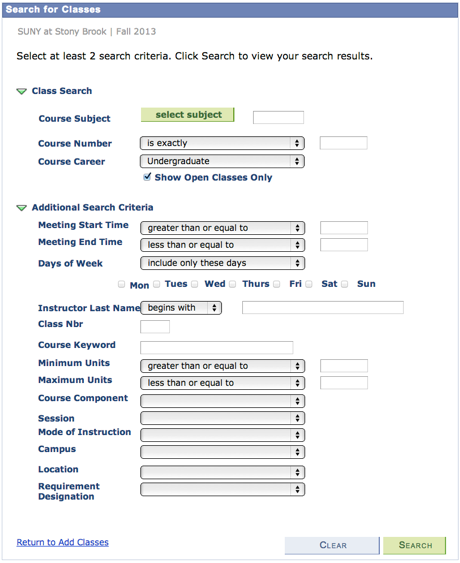

I love the academic advising at Stony Brook University with these insights for first-year students. academic journey, having access to helpful resources is crucial. It is always easier to find website that writes for you that can offer guidance and support, enabling students to excel in their coursework and achieve their academic goals. It’s great to see institutions prioritizing academic advising to ensure student success.
Navigating college can be overwhelming, but having a supportive advisor can make a world of difference. As you build this crucial relationship, it’s also essential to explore opportunities beyond academics. Delving into volunteer experiences can offer valuable perspectives and personal growth. Check out this insightful essay https://studymoose.com/free-essays/volunteer-experience on volunteer experiences: Volunteer Experience. Just as your advisor guides you academically, engaging in volunteer work can enrich your college journey, providing practical skills and a sense of fulfillment. Balancing academic and extracurricular pursuits is key to holistic development, and incorporating volunteerism aligns perfectly with fostering a well-rounded college experience.