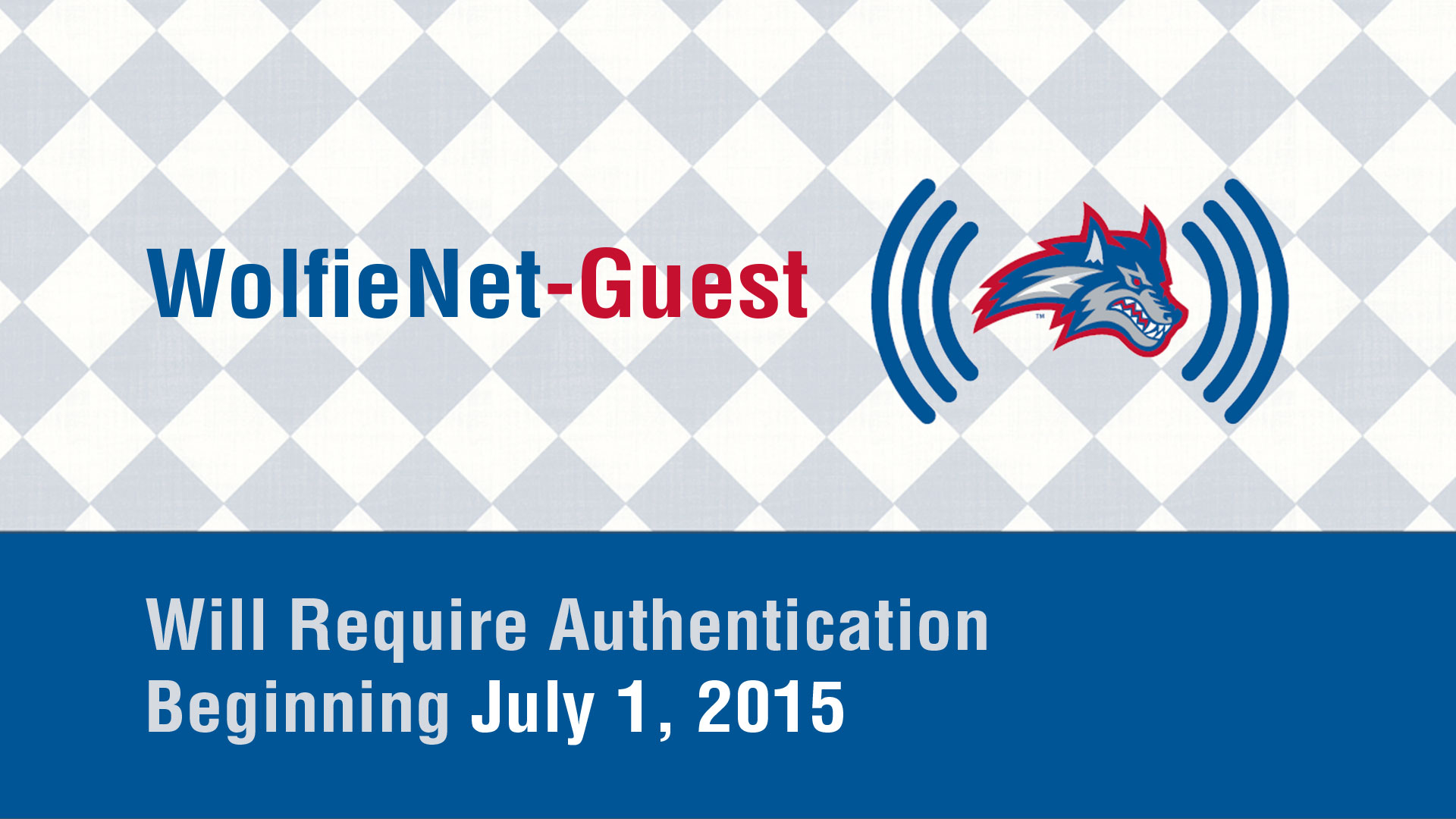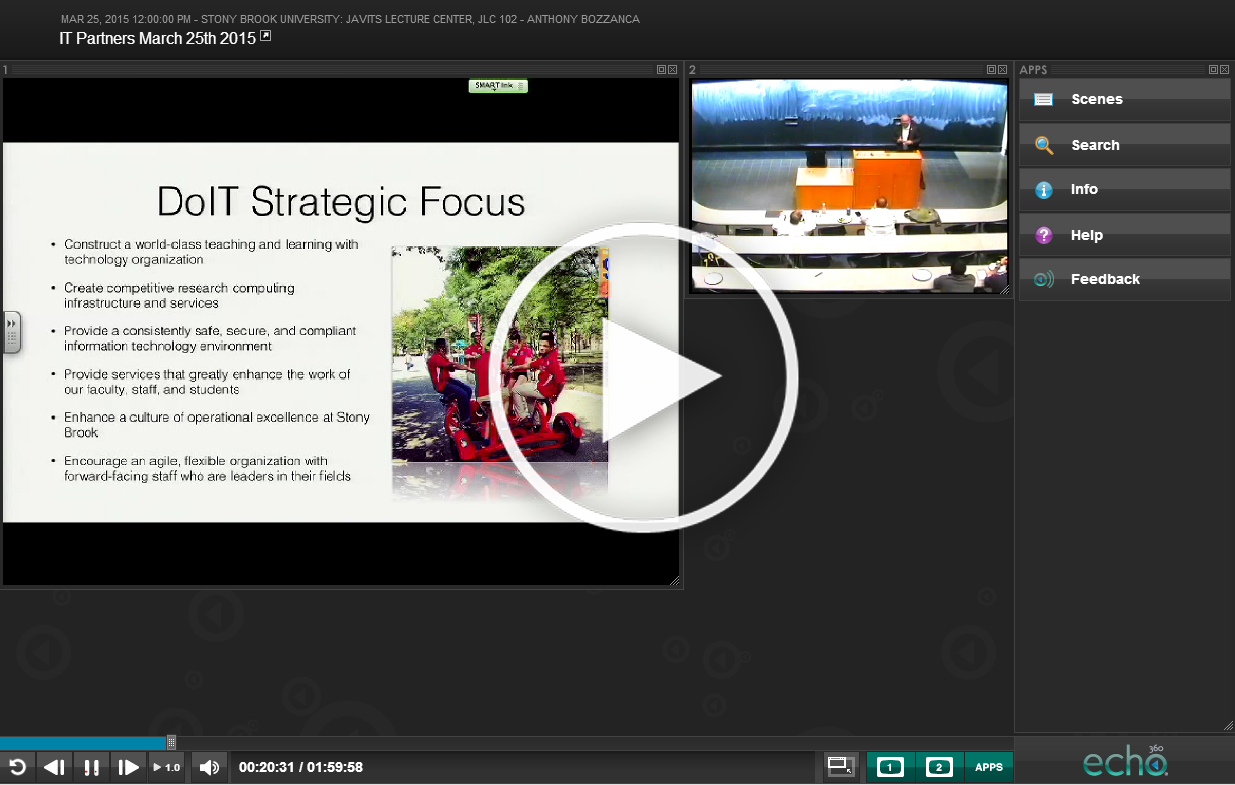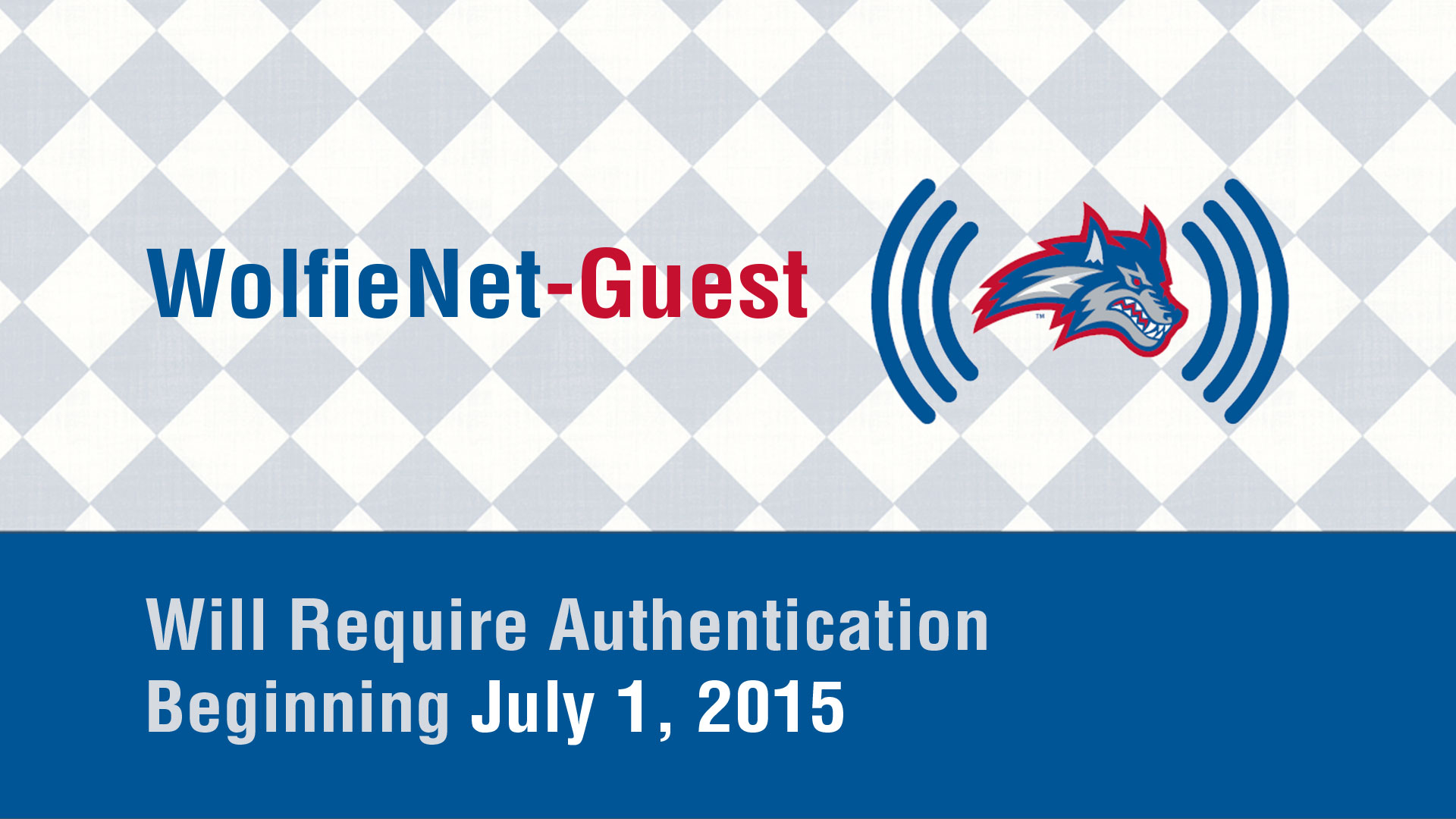
Visitors to Stony Brook University will be asked to authenticate before using the free WolfieNet-Guest Wi-Fi network for Internet access beginning Wednesday, July 1, 2015. Asking guests of Stony Brook to authenticate prior to using our wireless network is a step toward continuing to make Stony Brook a safe and secure cyber environment.
The reason DoIT is enacting this change is because allowing unauthenticated wireless connections facilitates anonymous access to the Internet and the downloading of unlawful content. This potentially leaves the University liable for copyright violations according to the Online Copyright Infringement Liability Limitation Act (OCILLA) and the Higher Education Opportunity Act (HEOA). In addition, activity originating on the guest network is easily traced back to Stony Brook University, which raises reputational and downstream liability concerns. Enabling email verification along with other identification requirements deters unlawful or questionable behavior, gives the University a method of contact for those found to be downloading copyrighted material using Stony Brook resources, and will encourage those with Stony Brook credentials to authenticate on WolfieNet-Secure rather than utilize the guest network.
Visitors who attempt to connect to WolfieNet-Guest will be prompted to register for temporary access. Visitors will be asked for their name, phone number, mobile carrier, and email address. Once a visitor accepts the WolfieNet-Guest terms of use, a temporary username and password will be provided via email and SMS/text message (if requested). They will then be asked to enter these credentials into a WolfieNet-Guest Web form before connecting to the Internet.
Access to WolfieNet-Guest will be granted for 72 hours. This will only affect visitors to campus without an active NetID and password. All members of the Stony Brook University community with an active NetID should continue to use WolfieNet-Secure.
If you will be hosting a large event or conference with many visitors, you may contact Client Support to submit a bulk load of email addresses in advance of your event. Client Support will send you a form to fill out.
Another Alternative
Stony Brook University recently enabled Eduroam, a secure world-wide roaming access service developed for the international research and education community. This service allows faculty, staff and students visiting Stony Brook from participating Eduroam campuses to easily gain Internet access by authenticating with their school’s credentials. Learn more about Eduroam.
FAQs
How do I log in to WolfieNet-Guest?
What are the WolfieNet-Guest Terms of Use?
Why is the University collecting information about me? What does the University do with this information?
Need Help Connecting?
Please contact the Client Support Help Desk at (631) 632-9800.