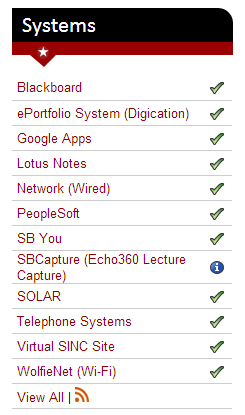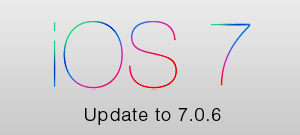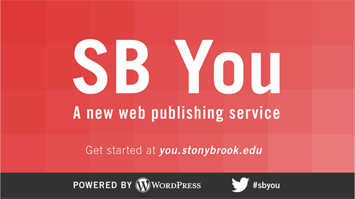There will be an electrical power outage in the West Campus Computing Center on Saturday, March 15 (spring break), beginning at 6 a.m. and lasting until 6 p.m. This will cause several systems and applications to be unavailable for a large portion of the day and is necessary as DoIT works to replace an aging Uninterruptible Power Supply (UPS) located in the West Campus Data Center. The Computing Center is the only building that will be affected by this power outage, however, all dependent servers, systems, applications, and services that reside in the Data Center will be brought down while the UPS is replaced.
Please be advised that the following academic technologies WILL BE UNAVAILABLE on March 15, during the 6 a.m. to 6 p.m. maintenance window:
-
Blackboard
-
Adobe Connect (SB Connect)
-
Echo360 (SBCapture)
-
SINC Site computers (all SINC Sites including computers in the Library Reading Rooms)
-
Printing (including Print From Anywhere)
-
Virtual SINC Site
DoIT fully expects that the following services WILL BE AVAILABLE:
-
PeopleSoft/SOLAR
-
File Servers
-
Active Directory
-
Google Apps for Education
-
High Profile Public Web Servers (e.g. www.stonybrook.edu)
Throughout the day on March 15, system status updates will be posted on the DoIT website (http://it.stonybrook.edu) and the SBU DoIT Twitter feed (https://twitter.com/sbudoit) to keep you informed when systems are brought back online.
We apologize for any inconvenience this may cause. Please plan accordingly and check with your local IT support technician if you have any questions or concerns. IT support technicians with further questions may contact Ronald Florek, Computing Center Building Manager at (631) 632-8038.
Thank you for your attention to this important hardware upgrade announcement.