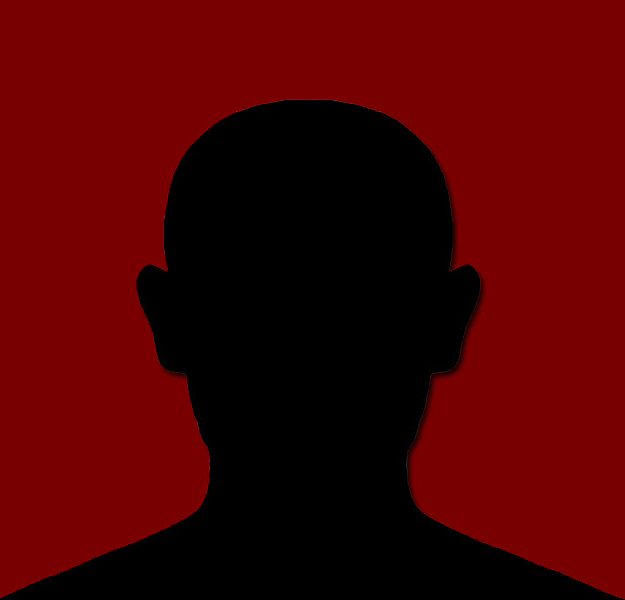There’s a complicated process for capturing and processing the content that is used to build the mosaic images of the Breach at Old Inlet. With Dr. Charlie Flagg capturing the images from his airplane, I process the video into a collection of PNG files and build a panoramic image and Dr. Flagg takes that image…Continue Reading SoMAS Mosaic Image Process
SoMAS Mosaic Image Process
- Author By Mark Lang
- Publication date November 22, 2017
- Categories: Google Apps, Software
- No Comments on SoMAS Mosaic Image Process