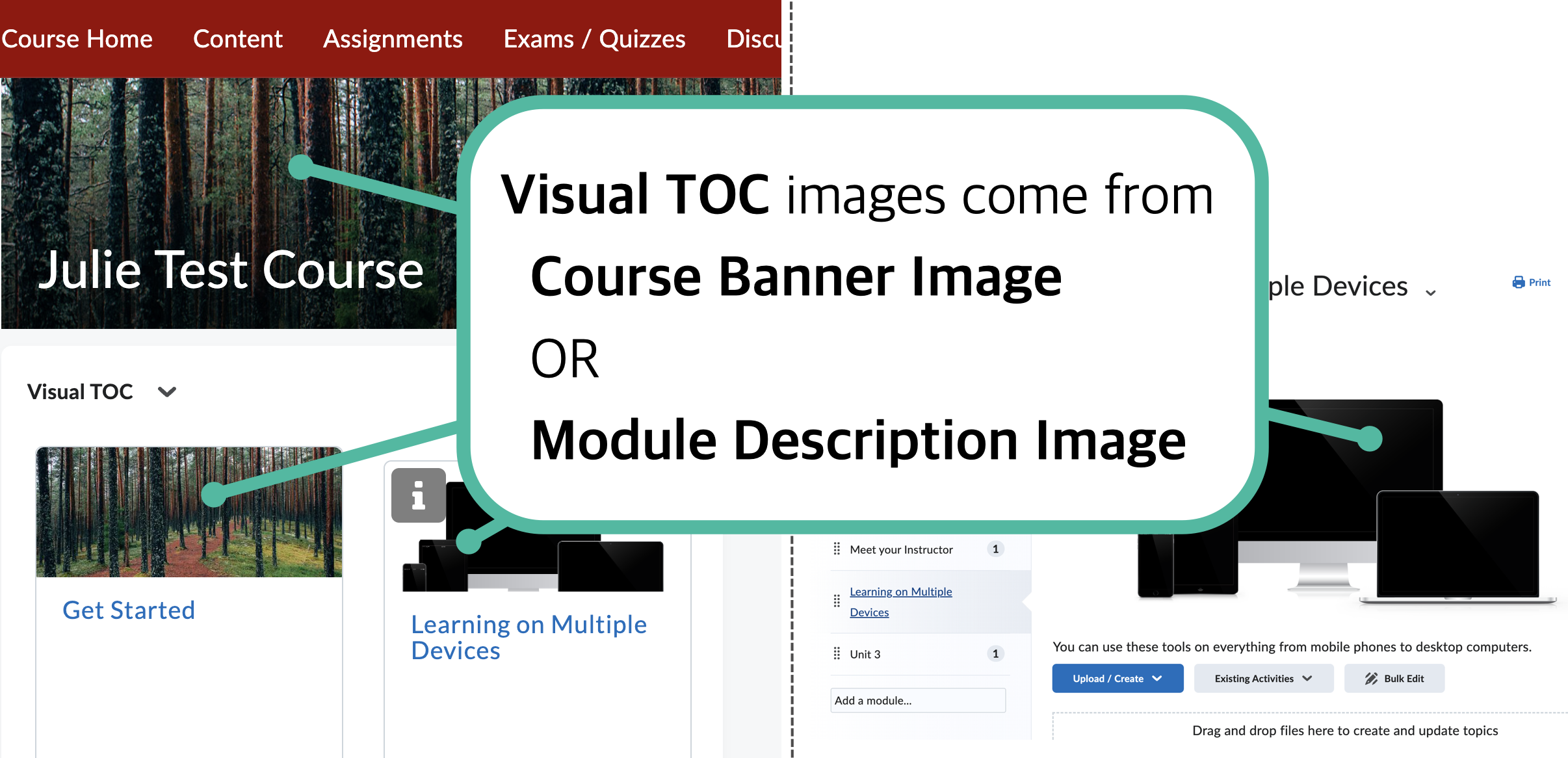 You can change what images appears for a module in the visual TOC on the Brightspace Course Home by adding/changing the image in each Module’s description.
You can change what images appears for a module in the visual TOC on the Brightspace Course Home by adding/changing the image in each Module’s description.
When choosing images, here are some things to look for:
- Images that match your course/module content
- Images with uncomplicated visuals; avoid images with text
- Images with content in the top left corner because the Visual TOC will only show the top left portion of larger images (The recommended size for module images is 768 pixels x 400 pixels. If your image has different dimensions it will display fully in the module, but be cropped in the visual table of contents)
For more information: https://it.stonybrook.edu/help/kb/customizing-each-modules-picture-in-the-visual-toc-in-brightspace
