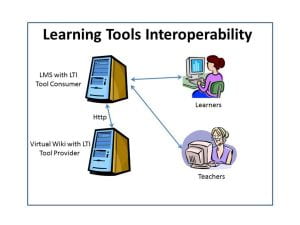Want to check in on how students are progressing in your Brightspace course?
Instructors can access Class Progress and see overall how all students are doing!
You may want to use the Class Progress tool to do any of the following:
- Monitor progress for any or all users in your course
- Prepare progress reports
- View user profiles, email users, or instant message users
- Track when a user accesses the course and downloads course content
- Track a user’s grades, completion of learning objectives, access of content topics, participation in discussions, assignment submissions, quiz submissions, checklist completion, survey responses, login history, and system access.
- Set up intelligent Agents for learners who are falling behind in a course
- View feedback and submissions for assignments, discussion topics, and other assessments for individual learners