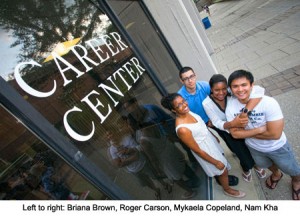In Friday’s class our first guest speaker was Urszula Zalewski from the Career Center. Zalewski gave an in-depth presentation on the internship class and the different responsibility that it requires. She went over the difference between EXT 288/488 and explained how the 288 is generally for freshmen and sophomore while the 488 is for juniors and seniors. The standing that students have within the university is based off how many credits he or she has. Another difference between the two is that 288 is not repeatable while 488 can be repeated up to a certain amount of credits.
Besides talking about the class, Zalewski gave us great tips and advice on how to conduct yourself in a professional environment. I was surprised when she told that students who were interning would be playing games on their phone or browsing Facebook while at the computer. It’s understandable that as students we like to be connected to social media all the time. I do admit I have done this a few times while working with students at school, but in a internship position where you are working along with professionals it’s something that should not be done. Zalewski also talked about how to utilize the Career Center in the best way possible to discover anything career related.
The Career Center provides numerous beneficial services for Stony Brook students ranging from mock interviews to resume reviews to alumni networking to using Zebranet and much more. I know that I have gone to the Career Center well over 15 times for mock interviews and questions that I had concerning the services that they offer. The Center offers a program called OCR (on campus recruitment) which I think all students should sign up for. OCR brings companies to campus and conducts interviews right on the spot for job positions and internships.
The second part of the class was conducted by two senior consultants from TLL. Jennifer and Jasmine went over how to use ePortfolio, a web service program offered by Stony Brook. Similar to Google Sites and SB You, ePortfolio is another way to put yourself out on the web. The website offers various ways to customize and theme your own website. ePortfolio creates modules which can be used for text, pictures, contact info, etc. I think the two gave a good presentation and overview on how to use the website. The knowledge that they have provide me will help in creating my own website needed for the TLT internship.