Prioritize
Most students will spend only a few minutes reading your comments. So prioritize. What are a couple of things they should work on for the next draft or the next assignment? What are you responding to? Early draft? Mid-stage draft? Finished project that you’re grading? The context should drive your responding decisions.
Distinguish between “responding” and “editing”
Early drafts usually need comments on global issues like development, organization, and structure. Later drafts can get into style or editing issues. Most busy people won’t add, delete, or move big chunks of text once they’ve invested time doing meticulous editing.(And if you edit students’ papers for them, they don’t need to and won’t learn how to do it for themselves.) So comment on first things first, and don’t try to do everything at once.
Take it easy
Stop yourself from commenting on every little thing. Instead of circling all problems you see, do an error analysis to recognize patterns of error. If a paper has fifty errors in it, the writer might have made five errors ten times, or ten errors five times. Work on a couple of those patterns. Make sure writers understand any applicable rules, and hold them accountable for avoiding those errors in the future. Then move on to other patterns. If it makes you feel better, tell them you’ve commented on only a few issues.
Balance your comments
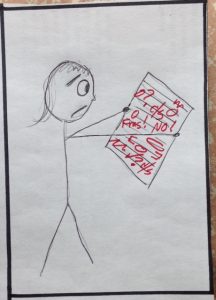
Whether you’re commenting on ideas or sentence structure, be sure to provide a balance of specific praise and constructive, tactful suggestions or observations. No one wants a litany of what they did wrong. No one wants patronizing pats on the head. Point to and name some specific things that are working well. Identify some things they should work on in the future. But there’s no exact formula. Some writers need, and can handle, more critique; some writers need more support just to get them back at the computer.
Try different commenting tools
Experiment with different ways of responding to see what works best for you and your students. Different students may prefer different approaches.
- We’ve all scrawled handwritten comments in the margins, but students sometimes cannot read our writing, and if we want to keep a copy of our sage comments, we need to run to the photocopier or scanner.
- The Comment feature in Word allows you to type comments near the spot you want to comment on. Students won’t need to read your handwriting, and you can easily save a copy of what you wrote to them. Just be sure to tell students to download the file in Word. The comments won’t show up if the file is downloaded as a Google doc.
- Google doc does allow comments in the right margin. Unlike the main part of the Google doc, though, the comment must be saved or it won’t be. Be sure to click on “Comment.” Also, comments are not visible in “view” mode; they must be downloaded.
- End comments, as long as they are balanced and specific, are also a good choice, with or without accompanying marginal comments.
- You could try audio comments, with a voice memo accompanying a marked up document.
- I sometimes use the screencasting tool Jing for commenting on short papers. Jing creates a five-minute video, which allows me to scroll around the document as I comment on it.
- Try Skype or Google Hangout if you’re mostly going to discuss ideas for an early draft.
- One-on-one conferencing, especially for drafts still in progress, is probably the best way to respond, if you can schedule the time.
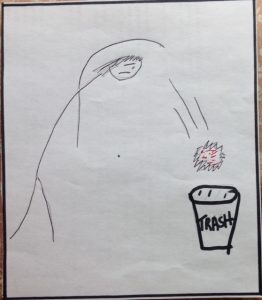
There are other good ideas out there. Experiment.
Whatever tools you use in responding to students’ papers, do try to avoid mysterious checks on students’ papers, unexplained question marks, angry-looking punctuation, or abbreviations students might not understand.
When responding to students’ papers, it’s good to keep in mind the Hippocratic Oath: “Above all, do no harm.”
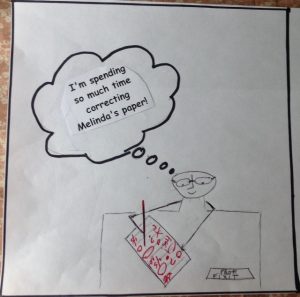
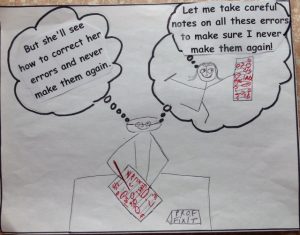
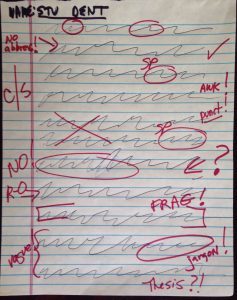

Why choose Iran for fertility treatment?
High success rate and low cost of fertility treatment in Iran are the two main reasons Iran is currently one of the best countries patients can choose for their infertility problems. Iran is also a low-cost travel destination and a safe country to travel, not to mention the friendly and hospitable Iranian people who welcome you with open arms.
I believe that everyone reading this has considered studying abroad at some point. Everyone is aware that Canada is a highly developed country that ranks first in the world in terms of educational attainment. As a result, I made the decision to pursue my education there. I was admitted after a long and difficult procedure. However, I had difficulty with the essay in my first year. I spent a lot of time making sure everything was completed on schedule, but when I got bored, I went to https://hk.liuxuesavior.com/. I can highly suggest these guys since they allow me to unwind and socialize with my friends.
In your post’s topic about, Responding to Student Writing. I am also looking for a similar post for some help, Actually, I just called a friend to do my uni assignment. Of course, Most students will spend only a few minutes reading your comments. I will also share this post with my friends. Thanks for sharing them.
As I have read your blogs for a long time as I have noticed that the video quality of your videos on your website is a little bit less than needed, you should need a camtasia video editor. creating a video is nessassry for your website, to get discount you can use camtasia coupon code,Videos keep people on your website longer and engage them with your content. People work with people, and video helps people get to know, like, and trust you.