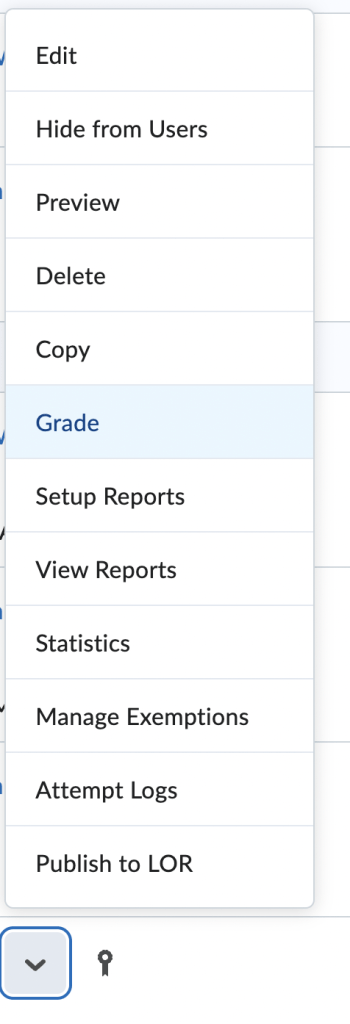If you realized after the fact that a quiz/exam assessment had an error – just fixing the question will let you know that it will only affect future users who take the exam. You should still correct it there, but in order to regrade, we need to do something else.
Go to the Exams/Quizzes area. Find the assessment that had the problem. Click on the dropdown menu to the right of the name of the assessment. Click on Grade.
Check the radio button for Update all attempts. Find the Question that had an issue.
Clicking on the question will give you a break down of how it was answered and shows what was graded as correct.
Here you can choose whether to give every one points, or just give points to the people who answers in the desired manner.
Click Save.