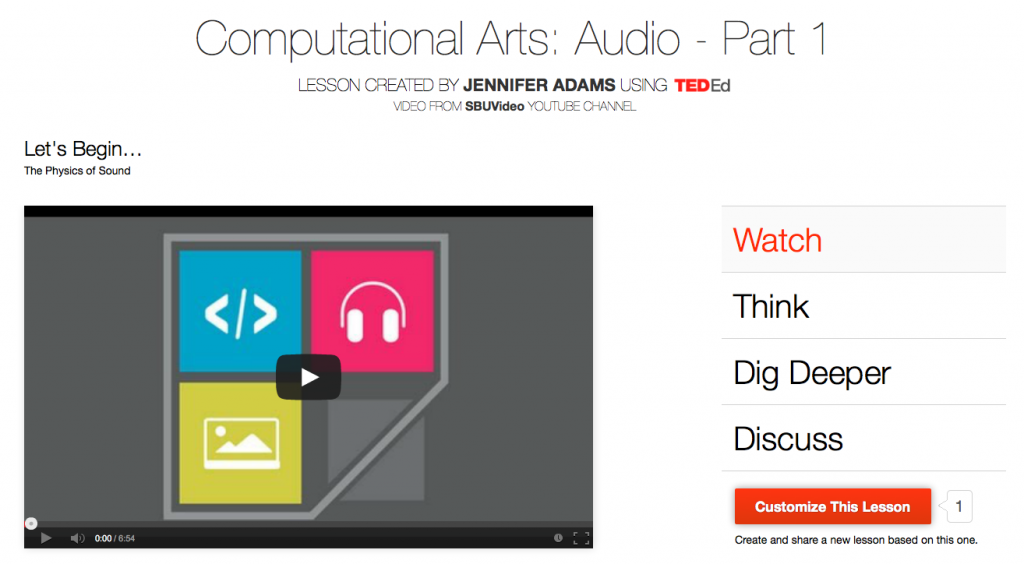When considering whether to flip your class, consider this: No one says you have to flip every single lecture. In fact, it’s probably easier inside your department politically if you just flip a couple of lessons.
Can you think of a few homework activities, that through the semesters, your students have always found especially challenging? Maybe those lessons should be the ones you flip. That way they can complete the assignments within a group in the classroom and with you and/or your TAs right there to help out.
There are some other advantages to only flipping a few classes as well. Throwing in a few flipped classes now and again will keep things fresher for the students. Having change-ups like this is more likely to create situations where the students are successfully learning in your class. Remember, humans learn when active, alert and practicing… not by sitting behind a desk and falling asleep.