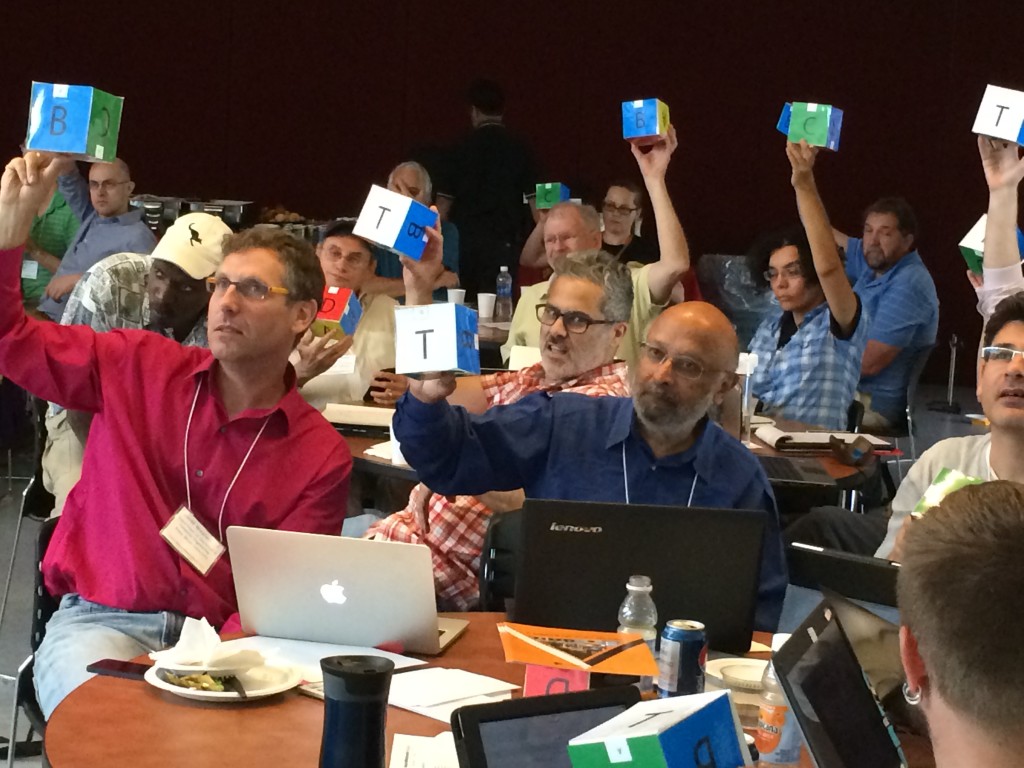So – truth be told, I’ve pretty much stopped using Microsoft Office for a while now. This makes me a great person to try a new install though right?
What have I been using? Well, I will preface this by saying that I am an old school Macintosh user. That being said, I have used OpenOffice, the iWorks Suite (Keynote, Numbers and Pages) and more recently the Google Docs apps.
Some people still want MSOffice though. They even want it on their iPads. The question that I got recently, was whether or not the Office365 that we had as part of our Stony Brook campuswide MS agreement could get you access to the iPad apps. My answer was no – but I’m going to upgrade my machine today and make sure this is true.
So first I’m going to go to the software area of the it.stonybrook.edu page. Note I’m doing this on my desktop machine, not the ipad. I see a link about Office 365 which doesn’t say anything about the Word, Powerpoint or Excel. I’m going to create an account anyway – the drive space looks interesting/useful. The login page is here: https://stonybrook365-my.sharepoint.com/
Use your campus e-mail. For me that’s jennifer.adams@stonybrook.edu and hit enter.
A small Authentication Required window drops down. Don’t use your NetID, but use your e-mail address again, and your NetID password.
Now that I have started up the Office 365 account online on my desktop, I want to see if this login info will work on the ipad. I’m going to Microsoft Word for iPad in the App Store and downloading the app. The app is just something that says… hey get Office 365 and login here – not much of an app, but we have a login now – let’s try it. I get this screen:
I’m going to pick “organizational account”. Login with my e-mail and NetID password.. and I get something that prompts me to buy Office 365 Home (boo) or “View for Free”. Trying ‘View for Free” opens up the Word application. Trying to create a new document confirms that this isn’t going to work. I can only read files, not create or edit files.
Interestingly enough, back on the desktop, there is an option to create a new file in OneDrive and clicking on this takes me to Word Online…. and I can see the new document I just made back on the iPad and open it (but not edit it). hum. Seems odd.
So – the end result is that if you get your free SBU Office365 account setup and download the Word for iPad app, you can connect together your OneDrive cloud storage, which gives your access to a full cloud based Word application on your desktop, but only a reader on your iPad. To me this = fail. At least you know what you are getting now. Including the cloud versions of Word, Excel PowerPoint, OneNote and Excel survey, which weren’t mentioned on the original SBU page as being included for the desktop. ***
*** read the comments for a work around involving using the iphone app, rather than the ipad app.