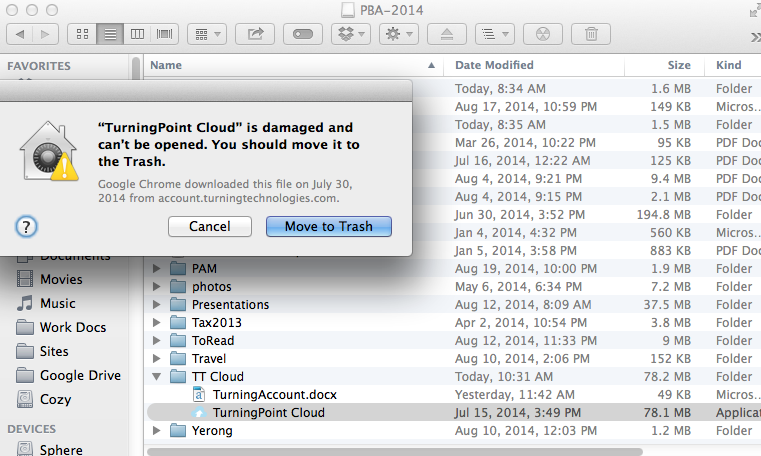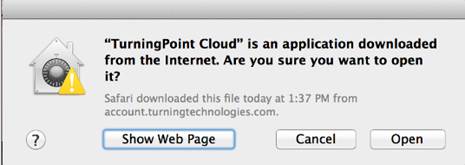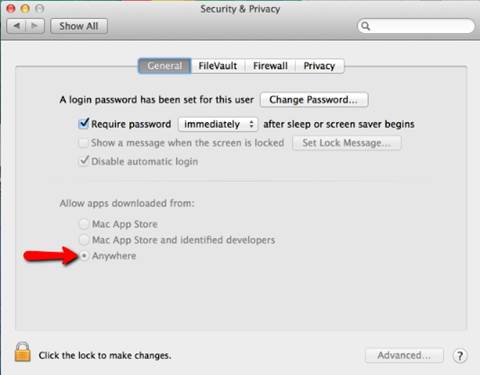If you are getting this error when trying to run TurningPoint Cloud from a USB stick on a Mac; here is your solution:
Normally, when you download software from the internet and open it, the message below will appear.
This message is not being displayed and causing the damaged error you are seeing due to a default Security setting on the Mac.
To resolve this, I had to access Security & Privacy and do the following:
1. Click the Lock
2. Enter machine password
3. Select “Anywhere” radio button
4. Click the Lock