When you create the LTI link inside of Blackboard using the Build Content -> echo cloud link, this hooks your course to one semester’s set of recordings. If you need to connect to more content from a previous semester, you can either go to your library, and add individual recordings to the current semester: (see below for second option)

log into echo360.org and go My Content to find the recordings you want to share.

when you hover over a recording with your cursor, you see three dots, click that and go to Share
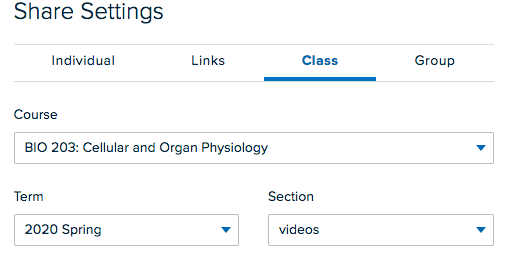
Pick the current course and term and section that you are going to send this content to.
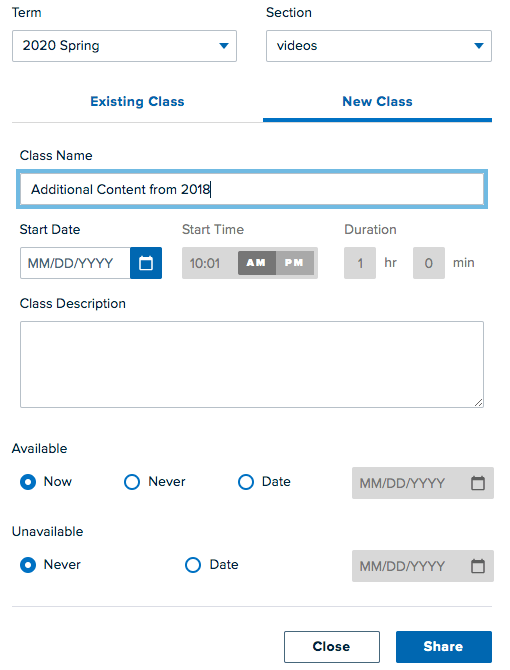
Select New Class , give it a name, optionally give it a date, and click Share.
or you can make a access link from the previous semester and add that to your current course:

Log into echo360.org and find the course you want to share in it’s entirety to the current semester.
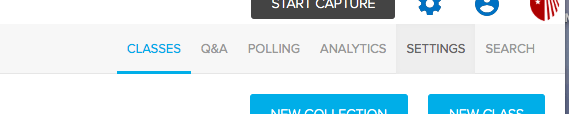
Click on the older course, and then find the SETTINGS tab at the top. Click that.

Click on Access Links. It will probably say there are no links. Click on ADD LINK.
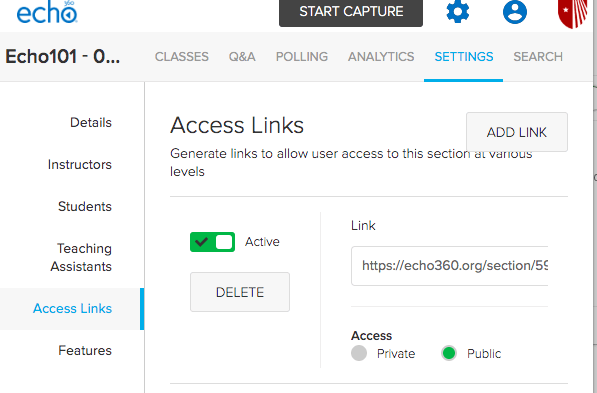
Select Public and then click and share the link as given. Put this into your current Blackboard course as desired.