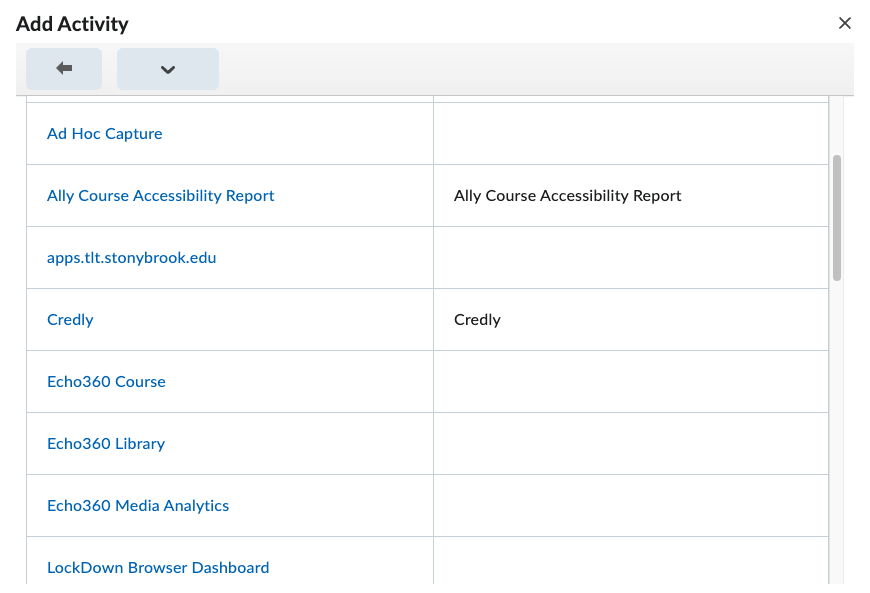As you know, many items can be added to the basic Brightspace experience. For a full list of the current “add ons” – you can look here: https://it.stonybrook.edu/help/kb/brightspace-add-onsltis
ALEKS is a product made by McGraw Hill “ALEKS is a research-based, online learning program that offers course products for Math, Chemistry, Statistics, and more. Rooted in 20 years of research and analytics, ALEKS is a proven, online learning platform that helps educators and parents understand each student’s knowledge and learning progress in depth, and provides the individual support required for every student to achieve mastery.” Right now it is being used in some Chemistry classes here at SBU.
Any additional instructors interested in using this should feel free to reach out and let us know so that we may turn it on for your course.
To locate these tools inside of Brightspace, you would go to Content, find or create the module that you want your link to appear within, and then go to Existing Activities search through the list to see if what you are looking for is there and if not, click on External Learning Tools for access the more items. Make sure to click on the link to the tool after creating it to assure that it is fully configured for your class.