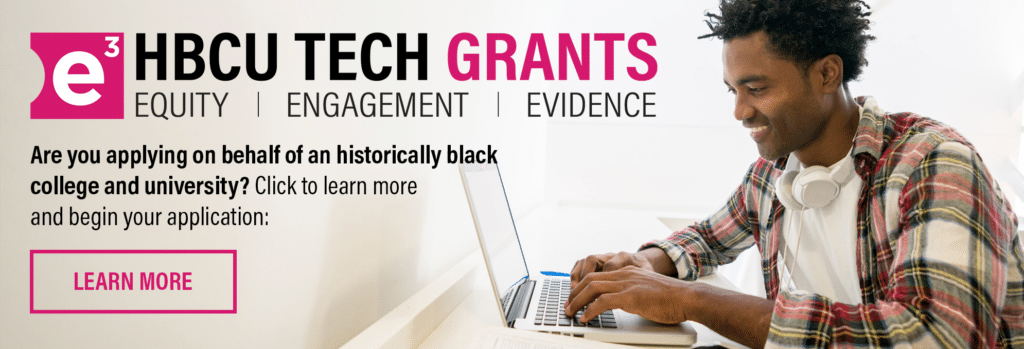The Summer and Fall 2024 courses will be created in Brightspace on April 4th.
Monthly Archives: March 2024
VT Roadmap
The link for the 2024 VoiceThread roadmap has been added to Roadmaps and Recent Changes
Brightspace March updates
As with the February Brightspace release, the March 2024 release is also on the smaller side, however, I did want to highlight 2 of the items in the update here. This release is scheduled to be deployed on the evening of March 14th, 2024. The full release notes can be found here: https://community.d2l.com/brightspace/kb/articles/25427-march-2024-20-24-3
The two features highlighted in this email do not require any updates to permissions or enabling of variables.
Brightspace Editor – Consistent link creation with the ability to choose link format:
Inserting a link into the Brightspace Editor opens the Add Link dialog, allowing users to determine if their links open in a new window (default) or in the current window, as well as to add text to their link. This provides users with a consistent workflow and control over how links respond in their content.
Add Link opens when inserting links with the context menu or with the keyboard shortcut ctrl+K or command+K:
Additionally, the dialog includes a new Insert Quicklink option, allowing for users to insert a Quicklink:
[Note: a quicklink is a link to another location in your course and it will not break if you copy it forward to other courses.]
The same Link, Text, and Open In options are displayed whether adding a Link or Quicklink, which helps ensure a consistent link creation workflow:
Finally – this feature updates the icons shown in the Insert Quicklink menu so that they all have the same visual style.
In summary, previously, adding links had different field options and behaviors based on how the link was being added to the course. This updates makes the adding link menus consistent across all areas where this can be done.
I encourage you to read the full release notes for this specific update, located here: https://community.d2l.com/brightspace/kb/articles/25427-march-2024-20-24-3#brightspace-editor-consistent-link-creation-with-the-ability-to-choose-link-format-updated
Quizzes – Improved experience for generating quiz reports:
This release introduces a better experience for instructors when running and exporting quiz reports with large amounts of data:
As an instructor, select a Quiz inManage Quizzes> Statistics.- Select one of the tabs on the top of the page:
 3. After selecting the desired tab, click either Export option (CSV or Excel)
3. After selecting the desired tab, click either Export option (CSV or Excel)
Upon doing this, a new window appears with a message indicating that the report is being generated:
4. When the report is done being generated, users will be alerted via the Bell icon. Clicking the alert will bring them to the screen to download the report.
Previously, clicking either export button would open a new window and depending on the size of the report, it could hang, freeze or even time-out altogether. This new method of report generation prevents this from happening.
A note about Brightspace updates:
Brightspace uses a Continuous Delivery model for monthly updates and SUNY is part of “Wave 3” on the update schedule. Please see this Wave Schedule for the date range of when an update will be deployed: https://community.d2l.com/brightspace/kb/articles/1048-wave-schedule. Current, past and future release notes can also be located in the sidebar of this page.
Echo360 e3 Tech Grant Program
FACT2 AI Faculty Development Workshops 2024
Please check out the Spring 2024 Workshops below. The workshops will be offered at no cost, and will be recorded, and the recordings will be available on the Playlist below.
Getting Started with Artificial Intelligence
- March 12, 2024, 10:00 AM – 11:00 AM
- March 15, 2024, 1:00 PM – 2:00 PM
Description: As GPT has gained widespread attention since the release of GPT 3.5 in late 2022, our digital landscape has been evolving quickly. With academia, media, governments, and corporations focused on the furthest reaches of artificial intelligence, it is easy to get overwhelmed by the possibilities this powerful tool offers us. This hands-on session focuses not on the outer limits of AI, but instead on:
- Getting started with GPT/ Understanding its roots
- Establishing best practices for general usage
- Expanding our comfort zone
- Working with AI to determine how it can and cannot meet our individual needs Attendees will have the option to observe, click along with provided usage examples, and share their results with others.
Presenter: Robert Becker
Exploring Potential and Pitfalls of AI Use in the Classroom
- March 19, 2024, 10:00 AM – 11:00 AM
- March 22, 2024, 1:00 PM – 2:00 PM
Description: AI tools have access to enormous data and use enormous processing power to generate plausible patterns that can save time, offer sophisticated text for users to consider, and boost thinking/learning and writing/communication for students and faculty alike. But they also have glaring weaknesses, such as their inability to recognize reality (versus merely “plausible” strings of words), understand context or culture, offer unbiased and ethical responses, avoid privacy or security infringement, etc. Join this hands-on session to learn and share how to help students recognize pitfalls of AI, as well as explore its potentials. We will collaboratively develop and exchange learning activities for our students.
Presenter: Shyam Sharma, Michael Murphy, & Cynthia Davidson
Developing Syllabus Statements on AI Use
- March 26, 2024, 10:00 AM – 11:00 AM
- March 29, 2024, 1:00 PM – 2:00 PM
Description: As faculty navigate the use of Chat GPT and other AI tools in their courses, it is important to communicate their expectations with the students. This session will provide participants with examples of syllabus statements being used within SUNY and beyond. The examples will reflect varying levels of permitted AI usage:
- Minimal/ none
- Some use with specific rules/ circumstances
- Expected/ required
Participants will be encouraged to discuss the examples and how they relate to their own current or future AI use in their courses. Following an open discussion and sharing of ideas, individuals will collaborate to adapt/ develop a syllabus statement based on their desired level of AI usage. Participants will leave the workshop with a syllabus statement that they may use in their course.
Presenter: Meghanne Freivald & Keith Landa
AI As An Assistant
- April 2, 2024, 10:00 AM – 11:00 AM
- April 5, 2024, 1:00 PM – 2:00 PM
Description: AI can be helpful for a number of tasks for students, including suggesting writing improvements, summarizing or rephrasing concepts they are learning, helping with ideation to overcome “blank page syndrome”, or even generating questions for review. The commonly available tools, such as ChatGPT, have been trained on a vast corpus of information that covers many subjects, albeit non-uniformly, and its ability to provide accurate and helpful information varies by subject, as it its likelihood that it will provide incorrect information (they call this a “hallucination”).
Those are factors that are out of your control, but you can mitigate them….with a well crafted prompt.
This workshop aims to help you assess how effective these tools could be for your students – looking at whether they work out of the box, and whether the right prompt can address gaps and concerns. Even if you find that these tools are really not well suited for your course, that can be something that you can share with your students and have a chance to guide them to other options.
Presenter: Maureen Larsen & Brian Cepuran
AI Tools to Help You Build Your Course
- April 9, 2024, 10:00 AM – 11:00 AM
- April 12, 2024, 1:00 PM – 2:00 PM
Description: There are a variety of tools to help instructors build out their courses, from designing learning outcomes, to creating course content, to creating quizzes and other assessments. Both general-purpose and specialized AI tools will be demonstrated in the workshop, and participants will have opportunities to try them out. Both faculty and the instructional support staff that assist them are encouraged to attend. No prior AI experience required.
Presenter: Brian Cepuran & Keith Landa