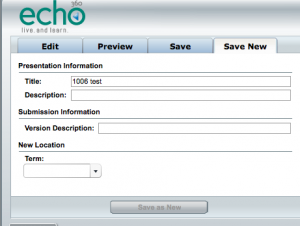SBCapture is used for different purposes on campus and we have a few different mechanisms for turning on Echo360 for your course.
Most common:
You want regularly scheduled recording throughout most if not all of the semester.
In this case, you will want to fill out this form: https://docs.google.com/a/stonybrook.edu/forms/d/16EifqVp3kAsiBHKoIaGX7OGtKE2v_oGfAz5o2maU0hY/viewform
One time recordings:
Maybe you have a guest speaker coming to your class that you want to capture, or you are holding a review outside of regular class hours – fill out this form:
https://docs.google.com/a/stonybrook.edu/forms/d/12YgJk11kRUv9s2-9IKbgwvWrs_9zE9CtezcXkjv1ED8/viewform
Personal Capture:
You want to upload your own video or use the echo360 personal capture application to record videos for your course. Then fill out this form: https://docs.google.com/a/stonybrook.edu/forms/d/1QlkXe31SyGVHoDjfEULIQ89u2TMoX96cr5fOP4z_cBc/viewform
Media Injest:
If you are dropping off video to be uploaded into the echocenter for your course (only materials that you have permission to use please): This is your form. https://docs.google.com/a/stonybrook.edu/forms/d/1ZwB-k40UeEFeJpwu-kLuBe4sZ3Bg_UK3G06EFEZXMMU/viewform