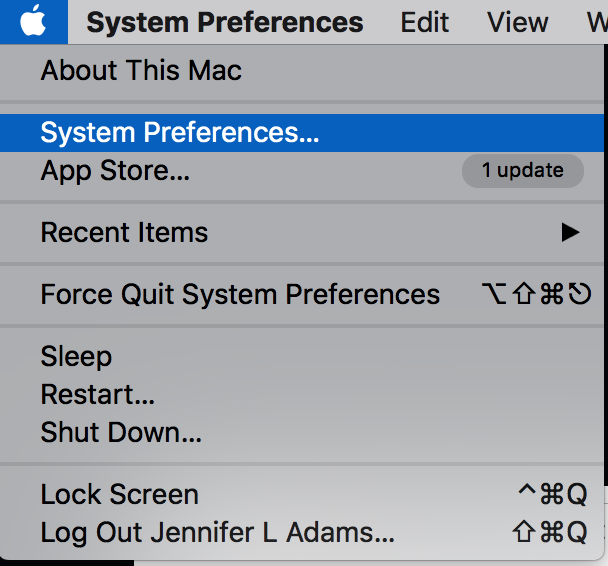Open SUNY Summit
I’ve really enjoyed this conference in the past. I find that the speakers are generally extremely well curated from the keynote circuit of this years best conferences. If you, like me, haven’t gotten to attend many conferences, you should consider watching this event via the live stream. There is no cost and no registration requirements.
Further information is provided here: http://opensunysummit2018.edublogs.org/mediasite/
including information for the ability to interact via https://www.slido.com/ and via twitter (#OpenSUNYsummit)
It starts tomorrow at 10:00 am (Weds Feb 28th)